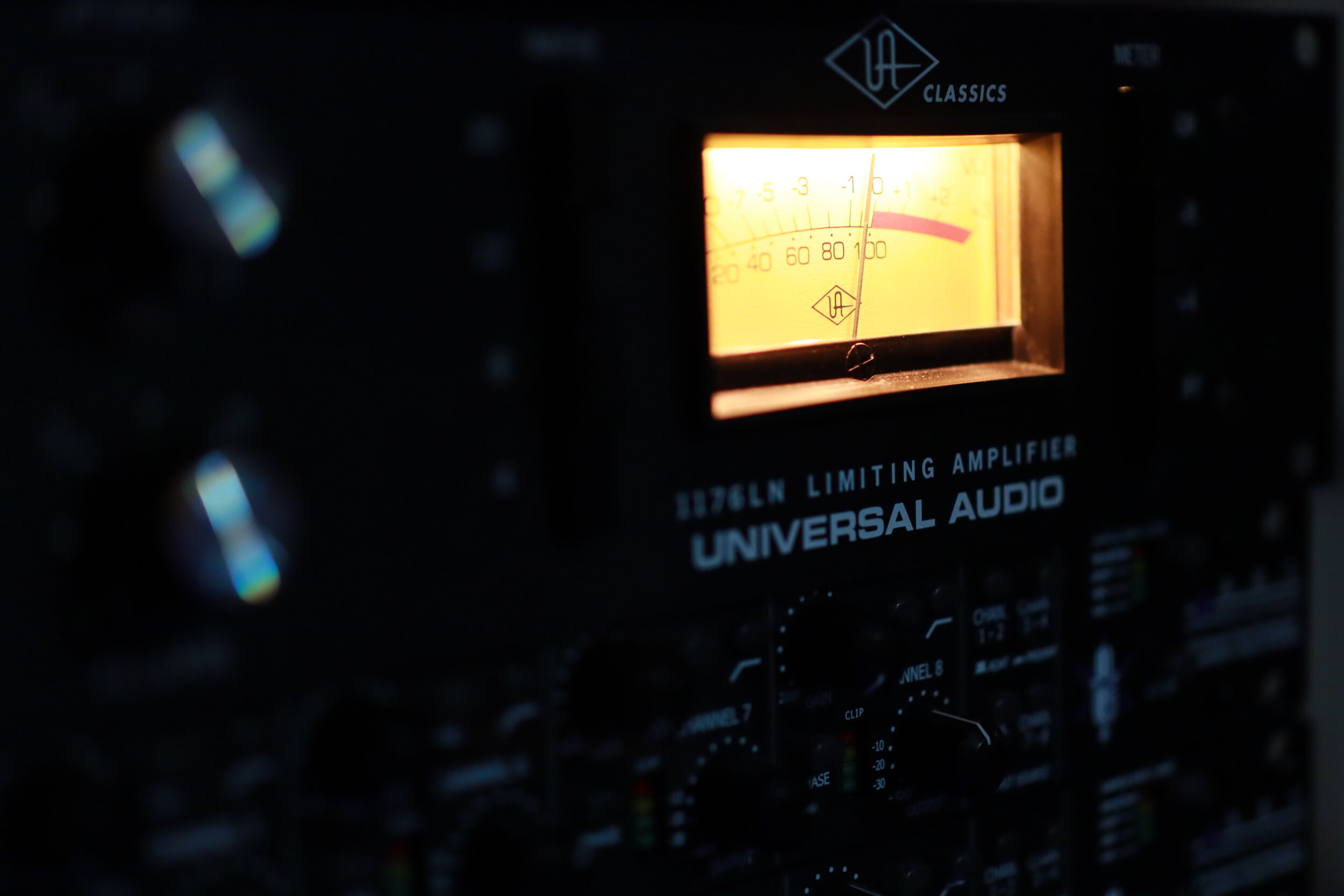Best Reverb Plugin for Classical Guitar
Classical guitar performance is meant to be experienced in a natural space; the player, the guitar, the room, and the audience summon an ensemble and create a unique contract. As recordists, we aspire to capture such magical moments, but we don't always have the luxury to operate in fantastic-sounding spaces. As producers, we sometimes record in our homes or bland-sounding studios, in such occasions, the use of artificial reverb is unavoidable.
For a decade or so, I've been a happy user of 2CAudio's reverb plugins, Breeze at first and then Aether, as you can read in my post for the Three Essential Plugins for Classical Guitar. However, I recently got a MacBook Air M2 (review coming soon), and these plugins are not yet compatible with Apple's processors. Thus, although I'm still pretty satisfied with the results I got from both Aether and Breeze, I have to find their replacement.
Note: As I learned after starting this test, Logic can run x86-x64 plugins natively and without having to setup Rosetta. Possibly with a hit on the CPU, but this should only become appartent on more heavy projects that solo classical guitar recordings. This fact make the need to find new plugins a but less imminent.
After an initial market research, I downloaded trial versions of all plugins that caught my eye and are compatible with apple's silicon. Testing software with so many variables can be intensive, therefore I spent enough time with each plugin to understand its interface and try to make it work for my taste and needs.
The reverbs I tested this time:
Neunaber WET Reverberator
Strymon BigSky
Universal Audio Lexicon 224 Digital Reverb (Spark Native)
Universal Audio Pure Plate Reverb (Spark Native)
FLUX IRCAM Verb v3
Apple Chromaverb
RELAB RX480
RELAB RX480 Essentials
FabFilter Pro-R FLUX IRCAM Verb v3
LiquidSonics Seventh Heaven
TC Electronic VSS4 HD Native (Non-compatible with Apple ARM Processors)
2CAudio Aether (Non-compatible with Apple ARM Processors)
2CAudio Breeze2 (Non-compatible with Apple ARM Processors)
My final assessment of the usefulness of these plugins is asserted not only on sound quality, ιntuitiveness and adjustability play a minor but meaningful role.
My least favourite reverb plugins
Neunaber WET Reverberator
No matter how much I tried, I couldn't make the Neunaber WET Reverberator Plugin sound decent enough for my uses. I wanted to like the sound, as the WET pedal, that the algorithm originates, is quite popular among electric and flamenco guitarists. In all settings, there is always some chorusing on the reverb tail that I couldn't remove, and the space doesn't sound realistic, natural or with a desirable sound signature.
The price of the WET Reverberator Plugin is reasonable, but considering that there are a few plugins at a similar price (especially during sales), besides the decent sounding free plugins included with most major DAWs, I cannot recomended it even for those on a tight budget.
Strymon BigSky
Another plugin ported recently from a pedal with an almost cult-like following is the Strymon BigSky Plugin. I was looking forward to testing it, however the experience was underwhelming. Not only the sound quality of the Room, Plate and Hall algorithms was not on par with the other reverbs of my test, but the tweakability was also pretty limited. Perhaps the other algorithms included could justify the high praise and price, but for classical guitar, the sounds were not convincing enough. Thus, another hard pass unless you are looking for shimmer reverbs for your classical guitar.
Apple ChromaVerb
The last of the three not-good-enough reverb plugins is Apple’s ChromaVerb, which is included in Logic's vast plugin collection. The UI is much more intuitive than the "pedal" plugins, and getting a usable sound was not that hard. As expected, the ambience created by the ChromaVerb pales in comparison to the most sophisticated reverbs of the test; it lacks finesse and sounds more like an effect than a realistic space. But given that this is a free option, the results were better than expected.
The good but not-for-me
LiquidSonics Seventh Heaven
Another plugin that seems to be loved by many producers is the LiquidSonics Seventh Heaven. LiquidSonics claims to reproduce the algorithms of the acclaimed Bricasti M7. I have never used the M7 in person, so I cannot confirm or deny this. What I can back up is that the Seventh Heaven has a rich and refined sound, and I can see why it is so popular. The interface is pretty modern and intuitive, I was able to get a sound I liked right away. After comparing it to some of the other plugins though, I concluded that it sounds a bit too polished and generic for my taste. It is worth noting that the Seventh Heaven is the only convolution-based reverb of the test.
Moving on, a reverb plugin that will satisfy those who want extreme control over how the space sounds is the FLUX IRCAM Verb v3. The Verb v3 creates the most realistic-sounding room recreation of the bunch, and could be perfect for film production or other uses that realism and accuracy are desired. In addition, the control the UI provides is pretty phenomenal. I needed some time to get to know how every parameter affects the sound, but after a while, the somewhat uncommon layout made total sense, and I was pleased by how much control the Flux plugin offers. Soundwise, the IRCAM reverb lucks a bit of musicality and elegance for solo classical instruments.
FLUX IRCAM Verb v3
A utility reverb plugin
One of my favourite plugin developers is FabFilter. I really like how powerful their various plugins are, love the clean and pristine sound quality, and appreciate the modern and intuitive UI. I own their Mastering bundle and use it almost every day.
I downloaded the trial version of the Pro-R when it was released a few years ago and did enjoy the user interface and sound, but not enough to change the 2CAudio reverbs I have been using almost forever. This time, I got to play more with the Pro-R and even used it in the production of my latest release: 'Will Have Been'. It is a very intuitive and capable reverb plugin, not my favourite sounding of the bunch but very useful and easy to use. So, I'm debating getting it now or waiting for a sale, but FabFilter's Pro-R will definitely find its place in my collection.
FabFilter Pro-R
Rent or own
Universal Audio Lexicon 224
A reverb plugin I was happy to see released in native format - without requiring the expensive dongle that is called Apollo - is Universal Audio's Lexicon 224 Digital Reverb. Universal Audio has the resources to create some great plugins, but some of the hype comes from the fact that they were only available through their DSP-powered interfaces. That was perhaps necessary a decade ago, but computers today are so powerful that this business model makes little to no sense. With the release of Spark Native, Universal Audio seems to have realised that.
Universal Audio Pure Plate
The Universal Audio Lexicon 224 Digital Reverb sounds musical and manages not to get in a way. Besides, lots of attention has been given on the UI, which looks beautiful but is a bit limited. The Pure Plate reverb sounded perhaps even more musical, albeit less natural for solo classical guitar.
I liked both reverbs from Universal Audio, but if there is one thing I hate more than USB dongles is the subscription model for software - an argument against using Adobe apps as well. Now, $149,99 a year for all the Spark Native plugins is not so bad. But, considering that I don't have any use for any of the other plugins, I decided to cancel my subscription at the end of the trial period and reevaluate later.
Early reflection goodness
When I first got into recording, personal computers were not powerful enough, and native plugin offerings were pretty limited. For that, I used to own a TC Electronic Powercore unit and loved the TC VSS4 algorithm. The Powercore was much of a hustle later on for me to keep using it, and native plugins became capable enough, so I parted ways with it. TC Electronic released the VSS4 HD Native plugin, and although it is not compatible with apple silicon yet, including it in the comparisons can only be constructive.
TC Electronic VSS4 HD
The VSS4 HD sounds pristine and lush, with some of the most realistic early reflections. It makes any recording sound somewhat more three-dimensional. Oher algorithms may sound more pleasing for longer reverbs, but the VSS4 HD is hard to beat for short realistic reverbs.
Vintage vibes
RELAB RX480 v4
One of the best-sounding reverbs of the bunch is the RELAB RX480 Dual-Engine V4. It is supposed to be sample-accurate dual engine recreation of the legendary Lexicon 480L. I cannot confirm or deny the claim as I never had the pleasure to listen one in person. The RX480 is truly stunning with its plush, thick sound. A more modern UI could make the RX480 more straightfoward, as the LARC-type graphic control would make more sense to those with experience with the original Lexicon units, but I could live with that. It is much more impreesive than the UAD 224 Reverb and sounds more pleasing to my ears. The Random Hall algorithm especially is impeccable.
Moreover, RELAB has a lighter version, the RX480 Essentials, which packs the same basic 480L sound with a less overwhelming UI and at a burgain price for what you get.
The familiar
2CAudio Aether
I purchased the 2CAudio Breeze several years ago, then moved on to the Aether. I'm using both plugins it tandem sometimes; the Breeze for a more natural space and Aether for a thicker sound. Both plugins are exceptional, with first-rate sound quality and offer plenty of control. I was so pleased with this combination that I stopped looking for other reverbs. I somehow also missed trying the Breeze2 when it got released.
As it is obvious, I'm used to the sound of these plugins. I downloaded a trial version of Breeze2 to conclude this comparison. Both 2CAudio plugins sound admirable, with the Aether being the most versatile, especially for those who are also into sound design. But I was particularly surprised by the Breeze2. The placement of the solo classical guitar in space is very realistic and offers lots of depth. The Breeze2 sounds lush without sounding as much as an effect or too sterile as some of the other plugins.
2CAudio Breez2
Although it is not yet compatible with the Apple ARM chips, and perhaps there never will be. Given that I already had the first version, the update to the Breeze2 was inexpensive for me, so I didn't give a second though. Unfortunatelly, due a dispute at 2CAudio, the future of the company is currently uncertain. So, I cannot recommend either one, at least for now.
Some thoughts on convolution reverb
I've tried convolution reverbs in the past and had determined that they don't work for me, but I thought that this time might be different perhaps. In addition to Apple's Space Designer, I downloaded the Inspired Acoustics Inspirata Silver and HOFA IQ Reverb v2. As much as I wanted to like them, I never got them to blend well with the dry tone. Admittingly, impulse respneses sound very natural and realistic, but It always sounds like a cross-fade of room ambience and classical guitar layers than an instrument in a room. Furthermore, the IRs tend to get a bit weird whenever I am pushing them. I understand that the results rely on the specific IRs, but I get satisfying results with algorithmic reverbs to investigate convolution reverbs further at this time.
Conclusions
If who don't have a problem with subscriptions and might have uses for the other UAD plugins, the Spark Native is hard to beat. For a versatile reverb with a clean but superb sound, the FabFilter Pro-R ticks all the boxes. Lastly, for vintagey charachter and thicker reverbs, the RELAB plugins are outstanding.
For me, the Breeze2 will replace the original Breeze for realistic but musical sounding spaces, and the LX480 will replace the Aether for characterful reverbs. And, I’ll keep an open spot for the FabFilter Pro-R.
Neumann KH 80 DSP Studio Monitors Review - I'm not thrilled!
The iconic Neumann badge.
Neumann is arguably one of the most influential microphone makers, responsible for numerous classic microphones that have captured some of the most historic performances; Neumann has defined our perception of how great recordings sound and represents the highest class of musical production.
During the last decade or so, things have gradually been changing at the Berlin headquarters. At first with the introduction of more affordable microphones, like the TLM 102 that brought the famous Neumann badge to the home studio, and more recently with microphone preamps, studio headphones and monitors. Neumann aims to cover every need of the recording studio.
Active Studio Monitors
Imposing looks; similar to the KH120.
The KH 80 DPS Studio monitor borrows from the design of its bigger sibling, the KH 120, which itself is based on the Klein + Hummel O 110. Apart from the size difference, the KH 80 is made of plastic instead of aluminium to be more portable, but also cheaper to make. Furthermore, DPS is utilised to achieve a flatter frequency response, with finer phase response, and a sophisticated room correction algorithm.
The small Neumann monitor has been warmly received by home and professional engineers alike, many also claim that it is even better than the KH 120 for midrange detail retrieval. Most reviews I could find were very positive, similarly to my experience with the KH 120 and KH 310. Therefore, I was looking forward to trying a pair of KH 80's in my room. Is time for me to buy a new pair of small monitors?
Handling
The KH 80 DSP arrived tightly packed. They are smaller and much lighter than you might expect. Unfortunately, their plasticky build, the thin mains cable with the flimsy plug and the ultra-tight space on the back for the XLR cable don't give the best first impressions. It seems that Neumanneiser cut some corners here, but hopefully, the sound will make me forget these weaknesses.
The space for the connectors is limited; I guess it is a plus for very tight spaces.
As soon as you power on the Monitors, the Neumann badge in the front illuminates in red for a few seconds and then turns to white when they are ready for use. The curvy housing is finished in matt sparkly grey; the black woofer, and the tweeter with its substantial waveguides look pretty cool, I have to admit.
Apart from these nice touches, the KH 80 feel more like an oversized computer speaker than a serious studio monitor. I can see the appeal of compactness and lightness for those who seek a good sounding but portable monitor for location recordings, but for the price, I am a bit underwhelmed.
So, how do the KH 80 Studio Monitors sound?
I had the monitors for almost two months, I used them in different productions, as well as regular listening sessions of a variety of (mainly classical) music. I got familiar enough with the KH 80 to be confident with they sound, but I'm a bit baffled with them.
Don't get me wrong, it is a decent sounding monitor. The greatest feat of Neumann is how tight and defined they managed to get the low end for such a tiny monitor. Bass and low mids provide enough depth, greater than what the size suggests, and good enough accuracy.
The rest of the range is less inspiring though. The midrange has a somewhat boxy quality to it; guitars, in particular, tend to sound harsher than with other systems. It is revealing enough, but If you get the mid frequencies to sound right on the KH 80, they will end up sounding too polite in general.
I was expecting a more revealing presentation on the top end, but higher-mids and highs here sound slightly more laid back than I wished. I like that the KH 80 is a non-fatiguing and relaxed monitor, but it won't display otherwise obvious problematic audio artefacts.
The imaging of the KH 80 is very good for the price and offers plenty of localization from left to right, as well as useful front to back information. Reverbs sound realistic and are it is easy to hear what the different settings affect.
All in all, I could make the KH 80's work for me, but I was not sad when I returned them.
Auto stand-why?
Controls.
One of the seemingly trivial things that annoyed me with the KH 80's is the auto-standby feature, or rather, the performance of it. The monitors would automatically go on standby after about 90 minutes of inactivity. Then, by running through a relatively loud signal, the monitors would wake up, and after a few seconds, they would be ready for use.
On paper, this is fantastic as it would mean that I have one less thing to worry about when I leave my desk. The issue is that each monitor has a mind of its own. Sometimes, one monitor would go on standby first, or one monitor would need a louder signal to wake up. The result is that I had to tolerate several times loud music for a few seconds until both monitors were awake.
Besides turning this "feature" off, it is possible to change the time before standby mode but as with the other DSP capabilities of the monitors, their implementation is rather quirky and off-putting that I didn't bother. I cannot understand why in this day of age, Neumann couldn't implement a more intuitive solution. I live in Berlin and every second person here is either an artist or a software developer, it wouldn't have been too hard to find the right people for this. Neumann is a hardware company, and software is an afterthought, but they need to take it more seriously.
Conclusion
Overall, the KH 80 is a decent monitor with some desirable attributes, but I think that Neumann hit slightly off-target with a monitor that is neither analytic nor the most fun. It is rather, dare I say, a bit boring sounding. It is an ultra-compact and light monitor, that sounds as big as it looks. Perhaps that is its strongest achievement, or maybe I was expecting a bit too much from Neumann. For a little more money, the KH 120 is a better and bigger sounding monitor; for considerably less, the Focal Shape 40 is hard to beat for the price.
6 Common Mistakes When Recording the Classical Guitar at Home, Part II
Part II - Post Processing
Professional sounding classical guitar at home is not a fantasy anymore or at least achieving a recording quality that is not embarrassing to share. Affordable audio interfaces, preamps and microphones have flooded the market these last decades, with increasing performance and processing power. Rooms, recording techniques and mixing are holding us back.
In the first part on the 6 Common Mistakes When Recording the Classical Guitar at Home, I tried to encourage you to try out different microphone positions and to study your room acoustics.
The second part focuses on some of the common mistakes of beginner classical guitar recordists on utilizing a proper signal chain and achieving satisfactory results in post-processing.
Mistake no.1 - Improper gain staging
AEA TRP2 Gain Knobs
The fear of clipping the converters leads some amateur recordists to use too little gain, resulting in recordings that are low in level. Without adequate signal-to-noise rations, these recordings will become noisy when any attempt is made to bring them at a normal level during mixing or playback. Contrarily, recording too “hot” will possibly clip the converters and can introduce nasty sonic artifacts to the audio. In either case, the recording will suffer from a limited dynamic range and high noise; attributes that we don't usually associate high-quality classical guitar recordings.
My advice is to aim between -6dB to -12dB as a maximum peak level (not average), per channel. Therefore, when you are happy with the placing and distance of your microphones, do a couple of test recordings, play as loud as you would normally do and set the gain levels accordingly. If you set the levels correctly, you will have a healthy and strong signal, but even if you (or another guitarist you are recording) eventually get carried away during the performance, you still have enough headroom to avoid digital clipping.
Mistake no.2 - Unrealistic panning
Classical guitar is a small instrument, radiating sound from a definite point in space. One of the worst choices you can make if you record in stereo (which you should) is to use a too wide panning. Regardless of if the listener is an audiophile type, sitting on his couch perfectly balanced in front of a pair of top-tier speakers, or a regular person listening to music with earbuds. A hard-panned left and right guitar will sound unnaturally wide and cloudy.
Proper panning of Stereo AB channels
A realistic classical guitar recording is one that creates a phantom image of the instrument right in the middle of the speakers, but with some space around it. Such recordings can remove the playback medium and transport the listener in the room with the player.
In typical AB Stereo scenarios, I pan one channel at 3 o'clock and the other at 9 o'clock. I fine-tune the panning according to the polar pattern of the microphones, how apart they are set, and the distance from the guitar.
Mistake no.3 - Limiting dynamics
Classical guitar is not the most dynamic instrument, and if anything, we should strive to capture as much dynamic range as possible (it starts from the player, so we should also prioritise dynamics in performance). Compressors, on the other hand, are designed to do just the opposite; minimize the dynamic information of an audio track by limiting the loudest notes and boosting the softest signal.
The classic Universal Audio limiting amplifier
Compressors do make the initial playback sound more exciting and powerful… for a few seconds, but in my opinion, it never pays back. Some of the problems that are introduced with the use of compressors in solo classical guitar recordings are squeezed dynamics, increased noise level and altered instrument tone.
Cross-genre guitarists employ compressors more often, as they learn that they can be invaluable in a dense mix. But I haven't found any use for dynamic limiting in a properly captured classical guitar recording.
Therefore, unless you have to deal with issues of the room or improper microphone positioning, don't use compressors on classical guitar recordings.
Mistake no. 4 - Being afraid of using filters
High-pass filter’s switch on an Austrian Audio OC18
Many microphones feature high-pass filters, the most common are 40Hz, 80Hz and 120Hz; the same is true for some dedicated outboard preamps. But many beginner recordists are afraid to take advantage of them. The truth is that in the context of the classical guitar, not much musical information is presented at the low-end frequencies. Most of what is below around 80Hz is unwanted room rumble and weird resonances; therefore by attenuating them, we end up with a cleaner recording. Capturing what is essential and leaving out the rest.
As low frequencies can have a lot of energy, it is preferable to cut undesirable low-end before the signal hits the converters, if possible. This tactic allows us to set the gain and levels appropriately and leads to better signal-to-noise ratios. But even if your microphones or preamps don't have any filters, you can still apply a high-pass filter in your DAW to remove non-essential information.
I also like to use a low-pass filter to remove high-end information that is inaudible, so that my audio consists of only the frequencies I can hear. A gentle roll-off of the low (below 50Hz) and high frequencies (above 18000Hz) is a good starting point. An EQ plugin with these basic filters is the first plugin I load on every track. You can read more on the article Three Most Essential Plugins for the Classical Guitar.
Mistake no.5 - Not learning how to use an equalizer
Other than the low- and high-end unwanted information that we can simply remove with the appropriate filters, undesirable resonances can occur in the audible range as well. These can be caused by the imperfect rooms that we are recording in, our instruments or our technique. Obnoxious resonances can and will distract the listener.
Learning how to use an equalizer to detect and attenuate or eliminate such issues will make the listening experience much more pleasurable.
The best way to identify an offending frequency is by using your ears. I know that this doesn't sound like great advice, but keep reading. When you detect something that you don't like, add a bell-shaped point on your EQ with an extreme boost and search through the suspected range, like dialling in an analogue radio.
Once you find the irritating frequency, the sound should be quite disturbing at that point, apply a notch or a generous cut with a narrow Q. Toy around with the Q value to find the sweet spot; a setting that makes the problematic sound disappear but lets the rest of the audio unaffected.
FabFilter Pro-Q 3 with HP & LP Filters, a narrow Q Cut and a High Shelf Boost
Another use for an EQ is to change the overall balance of the recording. Sometimes you'd prefer a slightly fuller recording, or there is just a bit too much low-end. Perhaps the treble is a bit piercing, or you'd like to add some more clarity and articulation. Making gentle adjustments like these are generally uncomplicated with the use of Low or High Shelf adjustments. Just a couple of dB's can make a drastic difference to the evenness and impact of our music.
Just be careful not to overdo it, and always compare your mixes to your favourite recordings.
Finally, you can also use an equalizer to completely change the sound of an instrument and shape it to your liking. But if you've been diligent with the microphone positioning, and you like your guitar sound, you won't have to.
Mistake no.6 - Too much reverb
Placing the music into an artificial hall is a necessary lie
As I write on the Three Most Essential Plugins for the Classical Guitar article, nothing will affect the listener more than the physical space that the music takes place.
When we record at home, most rooms are not interesting enough, and so we need to enhance their sound with artificial reverb. But it is easy to overuse reverb, as it makes everything sound "better". Or so we think when we first enter the home recording world.
Most beginner recordists tend to choose a random church preset without any consideration to requirements of the music, tempo and other aesthetic choices. The result is a flood of unnatural and unattractive recordings which instead of sounding realistic or enchanted, they feel cheap.
Learn how the Time, Size and EQ settings found on your reverb plugin of choice to fine-tune the sound the ambience. Then turn down the Mix a little bit more than what you think it should be. Lastly, compare your efforts to commercial recordings (not that those are not guilty of overusing fake church algorithms).
Closing thoughts
Proper mixing can turn a decent recording into a great one
I hope that this article will make you more conscious of your post-processing choices. I need to write dedicated articles for the use of equalizers and reverb as there is a ton of things to discuss.
I know that many guitarists don't want to fuzz around with plugins, but proper audio processing can transform a recording. Mixing is an art in itself; a necessary evil that can turn a decent recording to a great one. Quality classical guitar recordings are important for your audience and benefit the classical guitar community as a whole. Thus, it's definitely worth the time and effort to learn how to mix your audio. Alternatively, you may search for someone else to do that for you.
Tip: You don't have to mix every track from scratch; after all, you probably record the same instrument with the same microphone technique and in the same room all the time. Create a template in your DAW with your basic panning, filter and reverb settings. You'll still have to tweak around a bit, as not every piece favours the same settings, nor every day is the same. Templates are great time savers.
Three Most Essential Plugins for the Classical Guitar
With the seemingly unlimited processing power of modern computers and affordability of recording equipment, it is not hard to make amazing recordings on location or even at our living rooms; and there is no need to wear a white coat to be able to use a microphone anymore.
Abbey Road recording engineers in white coats
This democratisation of music production brought an abundance of plugins; plugins that we can use to shape our music in any shape or form we can imagine. We don't need to buy expensive and bulky hardware equalizers and reverb units anymore.
Albeit the plethora of plugins, I adopt a minimal approach. There are just a few of them that I use every day and consider to be crucial for my workflow. Here are the three most essential plugins for the classical guitar:
Phase Metering with the 2CAudio Vector
The classical guitar is a rich and complex-sounding instrument, and as one, it can only be fully appreciated when recorded in stereo. Most of the stereo microphone techniques require the microphones to be placed at some distance with each other, and the more microphones you use, the easier it gets to face phasing problems.
Phasing occurs when the wave shapes of two or more microphones are not perfectly aligned in the time domain. This attribute is not entirely undesirable; as the sound begins its journey from the plucked strings and the vibrations of the top of the guitar, our notes travel as sound waves towards the microphones and reach them at slightly different times. Combined with additional waves that reflect on the walls and other objects around us, all with small but not insignificant delays, these slight differences help to create the stereo effect that we experience. Not dissimilar to how our ears and brains perceive and interpret the world around us.
When these differences are augmented to a greater degree, phasing occurs and has a noticeable influence on the sound quality of our recordings. Cancellations and comb filtering can potentially strip fundamental frequencies from our recording, leaving the recorded guitar sound thin and weak. Phase problems can be fixed during mixing by aligning the offending tracks, but it's always preferable to take the extra time and correct this when setting up the microphones.
2CAudio Vector
Here is my process. After finding the desired positions of the guitar(ist) and microphones, I make the first test recordings, then I immediately load the 2CAudio Vector plugin to check for any phase issues. If needed, I move one of the microphones a centimetre or two, closer or further away. Possibly, I need to adjust the angle of the microphone(s). I make small changes and repeat as many times as necessary.
Any result higher with than +70 is acceptable, I strive though for an average of +80 or higher.
Additionally to the phase-meter, the 2CAudio Vector displays a visual spatial meter, a long-term average level, and panning meters. It is a very important tool, and, it is free.
Alternatives - for those who are on a Mac and use Logic Pro X, Apple provides a bare essential but usable alternative; the Correlation Meter, found under the Metering group. If free options are not for you, iZotope offers the Insight 2 metering plugin at a substantial price, which offers a lot of additional metering tools that can be handy.
Filtering, Tone Shaping and Surgical Corrections with the FabFilter Pro-Q 3
Learning how to use an equalizer correctly can transform a good recording to a world-class one. Not to say that it can save your wallet from the need of better guitars, microphones and other gear.
A gentle roll-off of the low (below 50Hz) and high frequencies (above 18000Hz) is my starting point. There is not much if any classical guitar information at these ranges and most speakers (for home, or even pro-audio) will attenuate these frequencies. I don't want my recordings to have much information that I cannot hear, anyway.
FabFilter Pro-Q 3 in Action
Tip: I've created a preset with these filters so that I don't have to set them up every time. Better yet, I have created a logic template with my plugins and panning presets that I load any time I start a new session. Small things can make our lives easier and save a lot of time.
Next, I'll try to see if there is any unwanted frequency or resonance that needs to be tamed or even eliminated. I use a wide Q band when boosting frequencies for the smoothest response, and a narrow Q band when cutting to eliminate the offending frequency without affecting nearby elements.
And finally, I might apply a mild high shelf, boost or cut of a couple of dBs, if I find the need to get a crisper or darker sound. If there is too much body or not enough fullness, I apply a mild low shelf cut or boost. A little goes a long way.
To be honest, most of my solo recordings nowadays have a very limited amount of EQ (needless to point out that all the microphone comparisons on this site have no EQ or other processing). I try to get it right before the signal converts to digital, taking a great deal of consideration on the room and microphone technique, and my fingers on the guitar. Yet sometimes this is not possible for various reasons, and learning how to sculpt your sound with an equalizer can be invaluable.
For example, last year I decided to record my classical guitar at a historic monument in Greece, Zalongo. I took my trusty Sony PCM D100 portable recorder with me... on top of the mountain. The high altitude proved to be very challenging, the wind didn't allow for any normal position of the recorder, so it ended up being too low and on the side. When I returned home, I thought that the recording was ruined, but careful equalization saved the day.
My recent series of articles exclusively focuses on how I utilize EQ. If you are interested in gaining more knowledge about it, these articles are a great resource to refer to: Crafting Your Sound: How to shape your classical guitar recordings with EQ
The FabFilter Pro-Q 3 is one of the finest equalizers on the market. The sound is clean and precise, yet with some extra dimensionality and sweetness. The GUI is as intuitive as is breathing, the possibilities offered are virtually endless. Besides, a convenient real-time spectrum analyser to better judge what your EQ choices are affecting is available, as well as other useful tools. It is not cheap, but it is the best!
Alternatives - any modern DAW would have a decent equalizer built-in, basic filtering will be effortless, but more complicated sculpturing will be somewhat limited. Waves Q10 is an affordable equalizer with somewhat similar functionality and interface.
Telling sweet lies with the 2CAudio Aether
Considering that the performance is excellent, the general tone and attributes of the guitar well captured; anything we add at this point is a lie. Adding reverb to a recording is a necessary lie, as nothing will affect the listener more than the physical space that the music takes place.
Contrarily, nothing is more repulsive than a terrible recording trying to hide behind a wash of cheap "church" ambience.
Tip: As reverb tends to smear the sound to a considerable degree, I make most judgments regarding EQ, microphone positioning, etc. without the plugin engaged. I want to have the best possible result, before applying any enhancing effects. I fine-tune my levels, panning and equalizer choices with the reverb later.
2CAudio Aether Algorithmic Reverb
Applying reverb needs to be a mindful process. To some extend it is a stylistic choice; what is appropriate for the music, what expressive and dramatic elements we want to convey. According to these questions, I choose an algorithm or preset, a starting point, but the settings need tweaking to fit the overall character of the music.
Room reverb has the power to make a recording feel real and accessible, friendly, like having a guitarist play for you in the same room. A medium or larger hall sound will present the audience with a feeling that they have attended a professional recital; a formal setting. Lastly, larger halls and churches can distance the musician from the audience, maybe even from the instrument itself, granting an elusive and ethereal mystique.
Some audiences might prefer the intimate warmth of the Segovia's recordings, while others find pleasure in the spaciousness of Julian Bream's recordings, yet others might seek a middle ground; not too dry, not too wet. For me, it primarily depends on the actual music.
When fine-tuning the settings, the tempo and rhythms of the piece must be considered; how much space exists between notes, how quick do they change, how dense is the harmony, etc. Faster pieces need shorter reverb tails or they will sound blurry, slower pieces might benefit by longer ambience tails. I fine-tune these parameters on a song to song basis, a few times I might even add automation to the adjustments.
All rooms have a sound, they accentuate and attenuate different frequencies, like employing a catholic EQ. Any decent reverb plugin will offer some adjustability for regulating the response of its algorithms. Most of the time, I tend to tune my reverbs a little darker so that they are not as obvious. Taming the low end can also be desirable to help the recording be a little clearer. At rare cases, I will use two instances of the plugin with different settings on high and low responses.
Tip: The place of the reverb on the signal chain matters, I sometimes like to put the Reverb before the EQ. Hence the general equalization applies to the recorded sound as a whole, almost like shaping a classical guitar tone recorded in a larger room. I avoid any drastic boosts or cuts in that case though.
2CAudio Aether’s intensive list of presets
The 2CAudio Aether is the most expressive and expensive-sounding reverb plugin I have ever witnessed. It is an algorithmic reverb and can sound quite realistic but always musical and impressive. It has excellent room and hall emulations, suitable for classical and acoustic music, still, it can create any ambience sound you can imagine. 2CAudio provides an enormous preset library for the Aether to get you started, and the adjustability is intense. Right now it is on sale.
Alternatives - I started with the 2CAudio Breeze, before migrating to its bigger brother. Breeze offers a similarly excellent sound, at a bare essential and affordable package. It offers less tweakability, but that might be a good thing as the Aether can sometimes overwhelm the inexperienced. Breeze 2 should be even better than the first version I was using. I have also heard good things about the Exponential Audio PhoenixVerb, but have yet to try it.
I’ve recently tested about a dozen different reverb plugins, to find the Best Reverb Plugin for Classical Guitar.
Closing thoughts
I have and sometimes use other plugins as well, but I try to keep an as-small-as-possible armoury. By limiting my plugin choices, I can concentrate on the music. I want to have to take as few unimportant decisions as I need.
If you are on the market for a new EQ or reverb plugin, this article can give you some fine options. But I also hope that this text might inspire you to learn and use what you already have, use your ears to make mindful adjustments, and finally present your music as you intend.