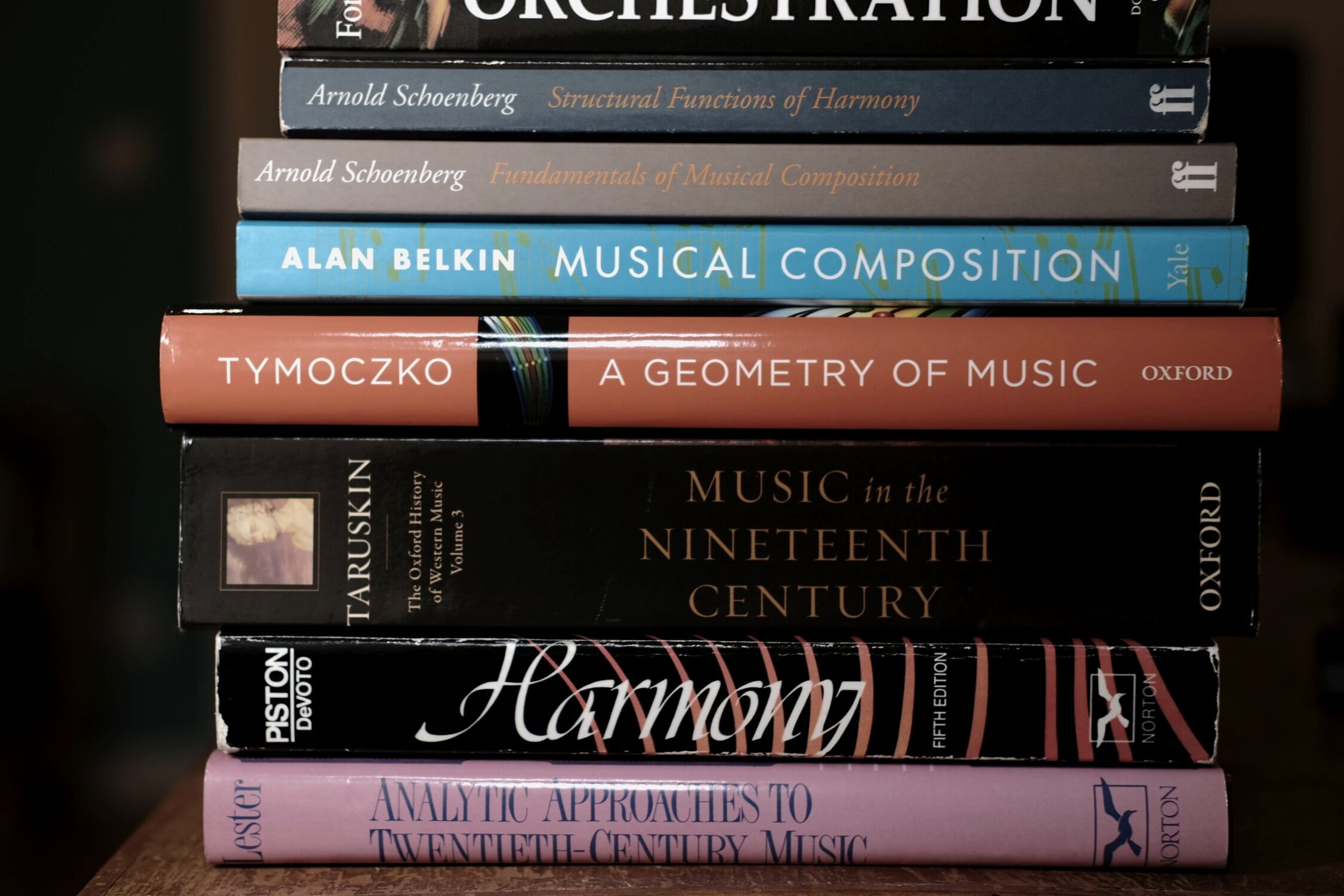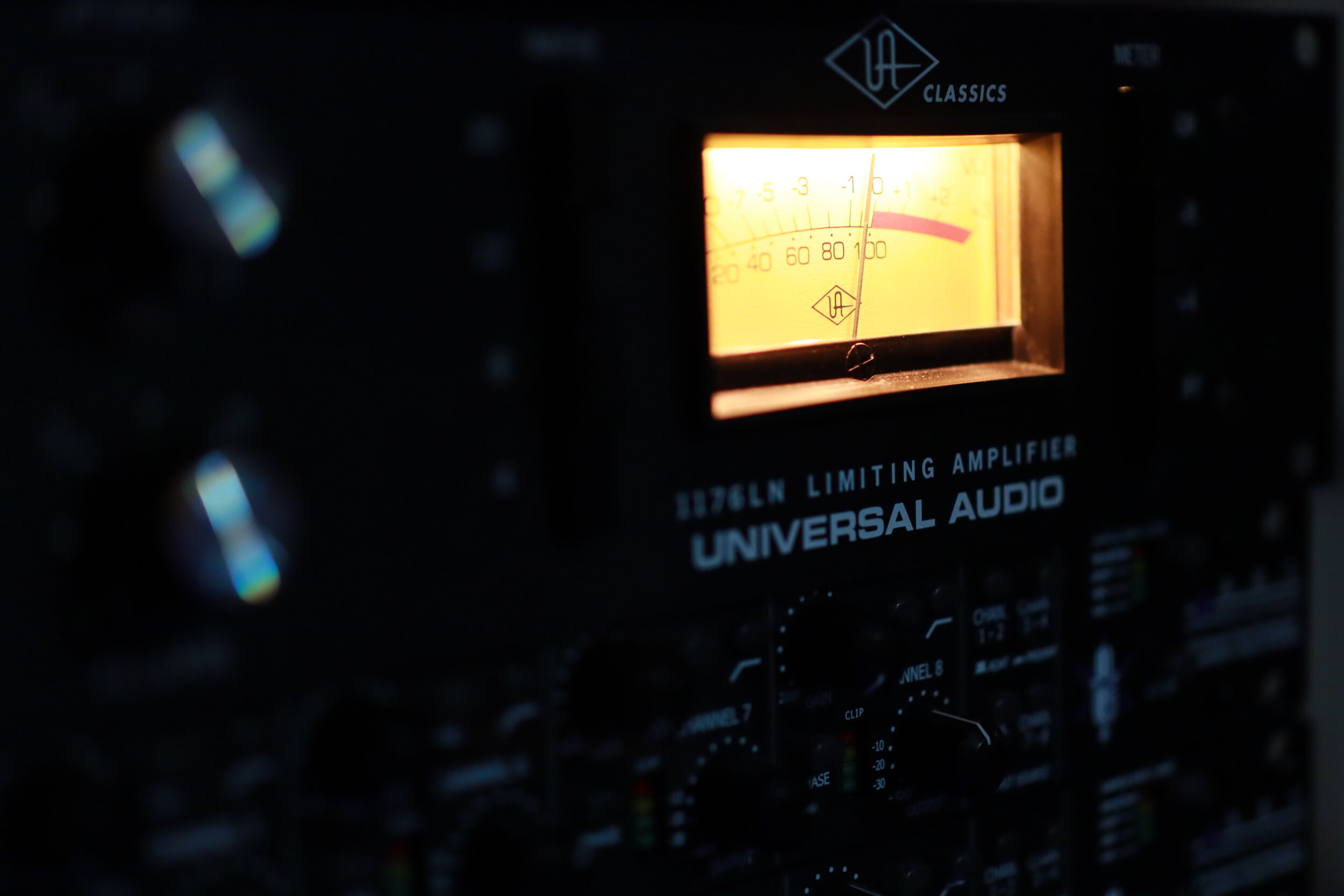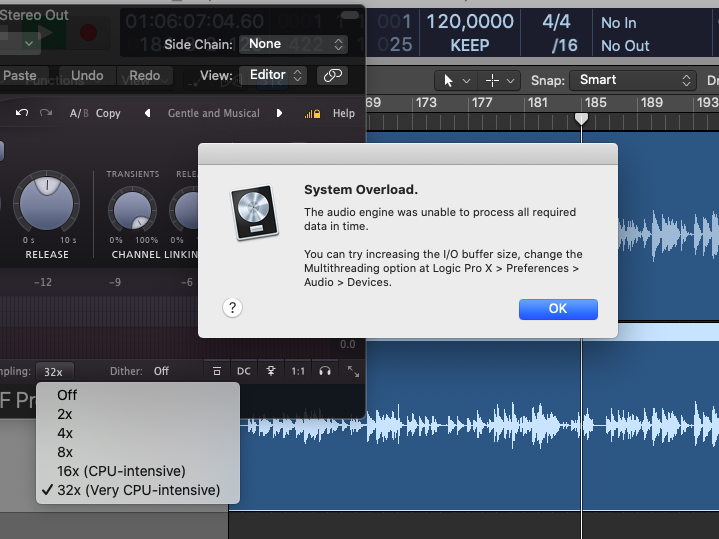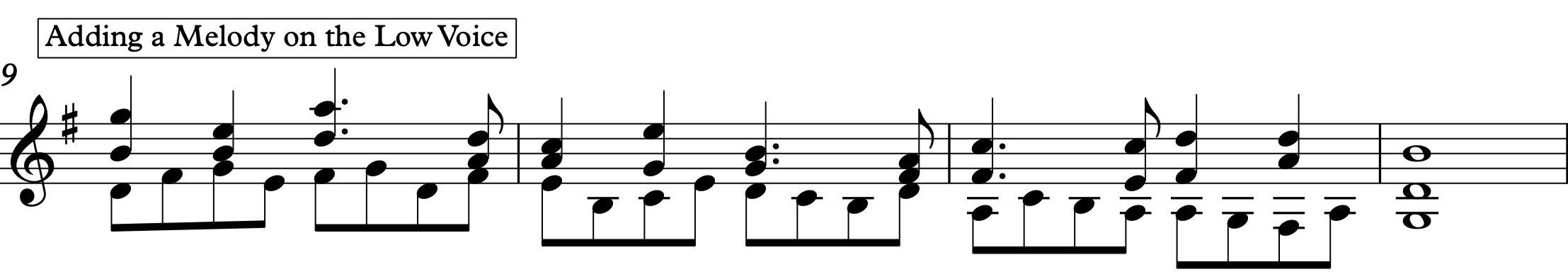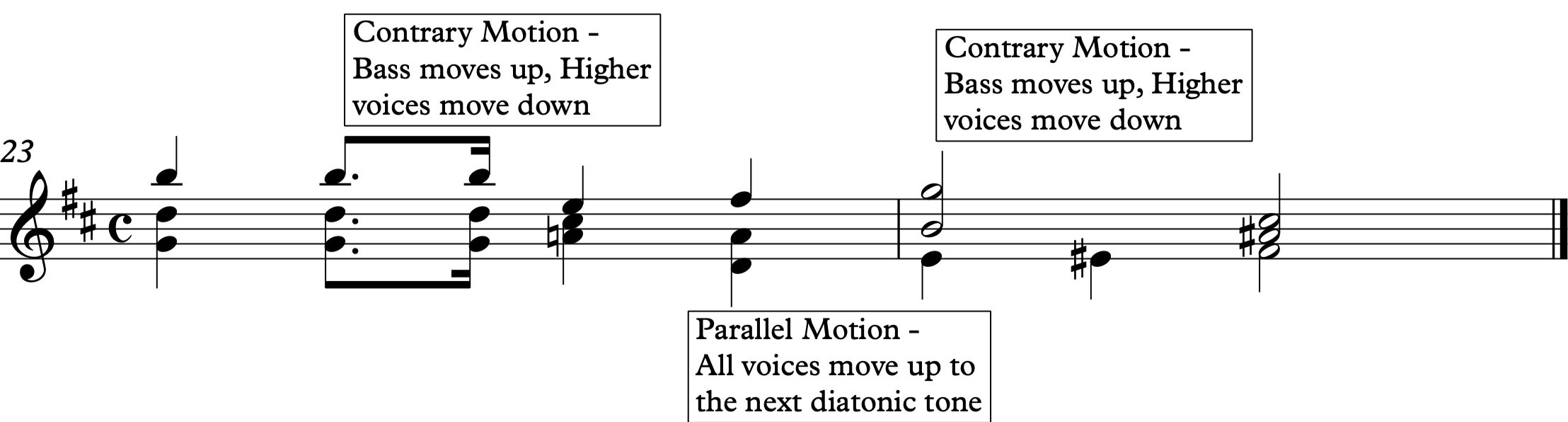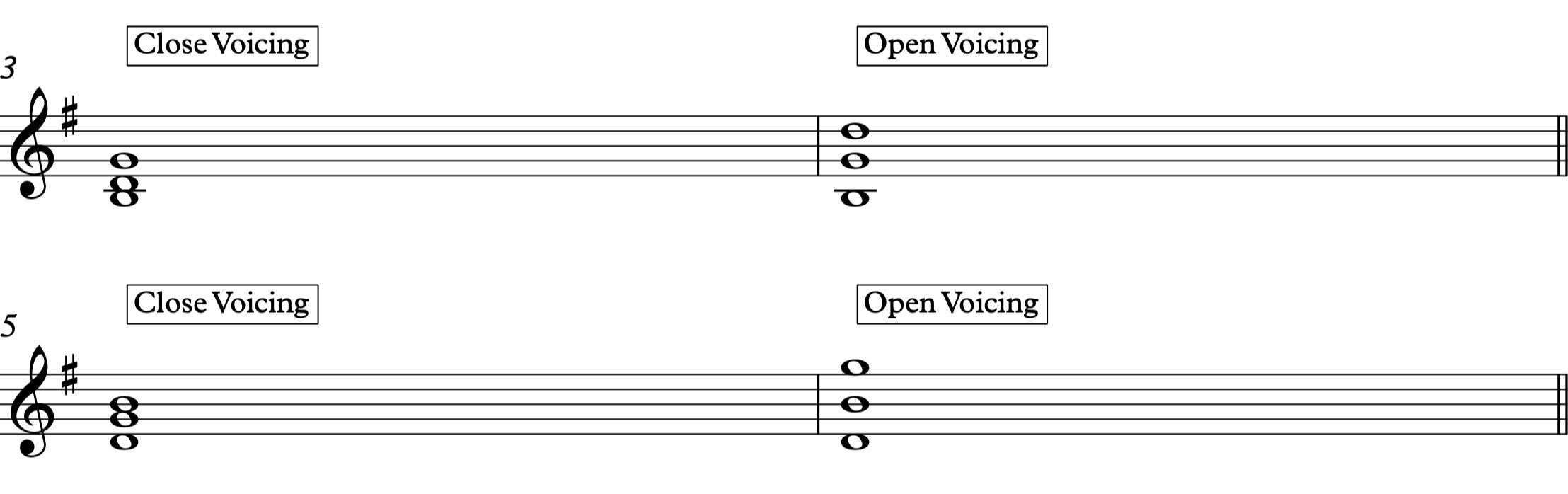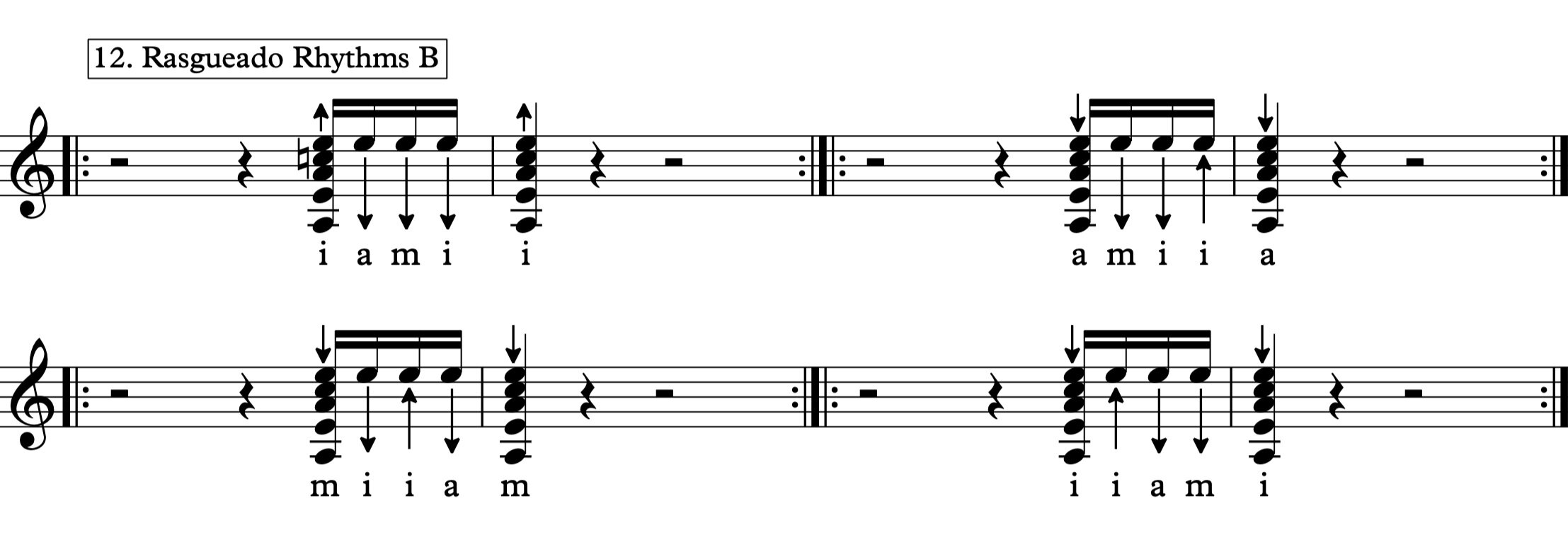5+1 Things That Will Improve Your Classical Guitar Practising
In the first part of Things That Will Improve Your Classical Guitar Practising, I touched upon adopting new habits that can boost your efficiency. The second part elaborates on the importance of being mindful in your routine.
Time is of the essence.
Music is organised sound in time. As audiences, we experience a musical performance as it unfolds linearly; one moment leads to the next. We give meaning to the notes not only by what surrounds them and is heard concurrently but also what precedes and follows.
Listening to music is a highly complicated process. Although we are intuitively tuned to understand shifting emotional states conveyed by pitches and rhythms, a well-defined sense of beat is necessary as it seems to be conformity between musicians and listeners amongst all different cultures.
In other words, no matter how diligent was the composer when choosing the right notes and rhythms if the performer doesn't support them boldly; in that case, the music suffers.
When it comes to keeping time, the metronome is the best friend you ever had; it will never lie to you and will make sure that you respect time.
Use the metronome in your daily practice. Make sure that you understand the rhythms that the score presents to you. The key word here is understanding; solo performances don't always need to be metronomically precise. Perfect executions, metronomically speaking, depending on the style, can be uninteresting. But, if you don't learn to perceive rhythms accurately your audience will be left confused.
So, remember to keep a balance of practising with and without the metronome. Eventually, you'll need to learn how to let the phrases breath as well.
Stand on the shoulders of giants.
Sir Isaac Newton famously wrote in 1676 "If I have seen further it is by standing on the shoulders of Giants". Music might not be astronomy or mathematics, but the tradition is a well established one.
Through the aeons, teachers play the role of passing wisdom from generation to generation. And, in the age of information, books, forums, videos and blogs can give us additional insights into the music we pursue to master.
While we can take advantage of all those options simultaneously, with the danger of being overwhelmed, I would argue that nothing has more value than claiming the information ourselves. A century of recorded music gives us access the judgement, observations and vision of the great masters.
It is imperative to listen to music carefully, lots of it, various performers and interpretations. Analyse and criticise it; ask questions. Try to understand why they make the choices they do; what works, what doesn't and why. Make notes, then try to apply some of your findings to your playing.
Know thyself. Or at least try.
Psychological research suggests that we are not very good at evaluating ourselves accurately; we frequently overestimate our abilities. This is known as the Dunning-Kruger effect. The less we know, the more we think we understand; and musicians are no exception.
No matter how many times your teacher points out that your rhythm is way off, it's extremely hard to evaluate yourself objectively in real-time. Additionally, it is impossible to fix performance issues before you understand what these issues are. It is a process.
Thankfully, in our technological world, it is possible to shorten the gap between how well we think we play and how we do sound. To stare directly in the mirror and observe all our faults. We achieve that by recording our performances regularly and then listening critically. The emotional distance that is granted by becoming the audience allows us to review our playing slightly more objectively. And as we keep exercising this muscle of critical listening, we eventually learn to do it in real-time, at least to some extend.
And no, you don't need to set up a home studio, even a simple audio and video capture with your phone can have a similar effect. Admittingly, investing in some recording gear won't hurt; a pair of decent microphones and a good headphone.
A chat with the composer.
Most of the classical guitar repertoire was composed long before we were born, by composers that are not around anymore. But even for our contemporaries, we rarely have the chance to have a one on one chat about their works and intentions. In either case, they have grand us with something almost as good; the music score.
When you study a new piece of music, don't just read the notes. Study the harmonic implications, the motives, the rhythms. Break down the composition to its elements, see how they connect, ask what their purpose is. Try to understand what is their function in the micro and macro context.
Additionally, read the biography of the composer, learn about major influences, life and period. Be interested and get personal. This in-depth research is utterly inspiring and may lead to musical revelations.
Understand the notes.
"Music is a language", how many times you have heard or repeat that phrase? Well, I believe that most people don't truly understand what it means.
The most common reading of that phrase is that music can affect our feelings universally across all cultures, meaning that we can detect happiness and sadness even in unfamiliar music idioms. While that is not wrong, it doesn't even touch the surface of what makes music a fully grown language.
Pitch, tempo, rhythm, and dynamics convey shifting emotional states. In Western music, harmony gives us information about the hierarchy of pitches, their tendencies and their meanings. Even if we don't formally study music, we learn to intuitively understand these nuances by an early age with nursery rhymes, cartoon music, songs in family gatherings, etc. But, every culture has its music, and each has a language.
Study common practice harmony, study contemporary composition techniques, learn the peculiarities of different periods, learn the specifics of the culture that you come from, be interested in other traditions, and diverse musical genres. After you learn the basics, dive deep into things that got your attention, then study wide and repeat.
Be interested in the tradition; in consequence, your playing will become more engaging and individual.
Destination.
Guitar playing is one of those things that you cannot stay still; if you stop pushing forward, you roll backwards. It takes a lot of hard work and discipline only to keep one's technique, let alone advance. Although you can set goals for yourself, there is no real destination. The journey is the reward; Music is a lifetime pursuit after all. So, don't be anxious, don't rush, enjoy every step of the way.
Stereo Microphone Techniques for the Classical Guitar
Stereo recording is the technique that involves two microphones that due to the captures the time differences of sound waves coming from a source, which gives depth and space to the recording. Similar to how our ears and brains record and process sound.
The Classical Guitar, albeit small, is an instrument with a complex sound and subtle peculiarities; and as such, it sounds better when is captured in stereo. Various stereo recording techniques have been developed since the early 1940s; each with distinct advantages and disadvantages.
If you ask, which is the best microphone technique for capturing the classical guitar in stereo, I'm afraid that the answer is not so simple. Room size, acoustics, the instrument, and the purpose of the recording, play a significant role; as well as our individual preferences.
In this article, I describe the most common stereo techniques from the point of you of a classical guitar recordist. I discuss their strengths and weaknesses, as well as prefered uses for each setup.
Note: This article is a work in progress; X/Y, M/S, and NOS setups will be added in the following weeks.
Spaced Pair Setups
AB Stereo
AB Stereo Array
The AB Stereo recording technique is based on a pair of spaced Directional or Omnidirectional microphones and provides in a pleasing and accurate capture with useful spatial information.
For home recordings, AB Stereo is one of the best options as it is easy to implement and get a consistent sound. A pair of Cardioids is usually preferred as they can successfully attenuate the room ambience.
Omnidirectional microphones capture the true low-end of the instrument though and have no proximity effect. You can position them closer to the source in a small room, or further away if the acoustics allow.
Application
Use a (minimum) distance of 20cm between the microphones for the most natural result. You can use a greater width, as the distance from the instrument increases, for a wider capture. I prefer a width between 30 and 40cm, for small/medium rooms, and up to 60cm for large halls.
If you position the AB Setup close to the guitar, you should avoid placing any microphone opposite to the soundhole, to prevent boominess. A microphone on each side of the soundhole will give the most balanced sound, off-axis towards the fretboard for more articulation or opposite of the bridge for a fuller sound.
The microphones are most commonly parallel to each other; but, since most microphones show a degree high-end directivity, we can fine-tune their response by angling them on the horizontal plane. If you aim them slightly outwards, you can attenuate some of the unpleasing mechanical noises of the guitar (fretting noises, squeaking, nails, etc.) You can also angle them slightly inwards to reject some of the room reflections.
The directional information as captured by an AB Stereo is not as accurate as of the coincident and near-coincident setups. This attribute can be an advantage if the performer moves a lot and assists in avoiding off-balanced results. I hardly ever pan the channels hard left and right, to preserve the integrity of the central image of the classical guitar.
The biggest drawback of the AB Stereo is its leaser compatibility with MONO playback (for example, a youtube video played on a smartphone); as a result, comb-filtering may be introduced.
Suitable Polar Patterns: Omni, Cardioid
Advantages
Easy implementation
Pleasing sound
Useful spatial information
Control of room ambience
Disadvantages
Playback in MONO may introduce comb filtering
Not the most accurate directional information
And here is a real-world example of the use of AB Stereo on Classical Guitar in a professional setting. I used a pair of Austrian Audio OC818 microphones set in a Custom Polar Pattern that combines the best of Cardioid and Omni qualities. The spacing of the microphones is 26cm. The goal was to capture the pure tone of my Angela Walter guitar together with the incredible sounding main hall of the Musikbrauerei in Berlin.
Near Coincident Setups
ORTF Stereo Technique
ORTF Stereo Array
Developed in the 1960s by the Office de Radiodiffusion Télévision Française, the ORTF is a stereo microphone configuration that with the use of two near coincident Cardioid microphones mimics the human ears.
The spacing of 17cm and 110° angle emulate respectively the distance between our ears and the shadow effect of the human head. The result is a realistic depiction of the sound field, both in directional and spatial areas, as well as a reasonable Mono compatibility.
Application
A pair of first-order Cardioid condensers is required for a proper ORTS, 17cm between the capsules and 110° angle. Other directional patterns can be used with respective changes in the width; for example, Schoeps suggests a distance of 21cm for the MK22 Open Cardioid capsules. You can also adjust slightly both the spacing and angle for the best sound.
The most critical aspect of ORTF is to balance the direct and diffuse sounds, as there is not much you can do in post-production afterwards. As always a minimum distance of 50cm is advised to avoid boominess, but I have had better results with a distance of 80cm to 110cm. At greater distances, a low-end boost might be required to compensate for the loss of low-end of directional microphones.
The ORTF main application is for large-scale sources, like orchestras and choirs. If positioned in a close distance, you might experience loss of focus with a perceived hole in the centre.
Consequently, depending on the room acoustics, the ORTF stereo array may be proved problematic in a home recording setting. As you might either have to place the microphones further away from the instrument, capturing the unattractive ambience of a small room, or suffer a smeary sound if you position the array closer.
Suitable Polar Patterns: Cardioid
Advantages
Realistic stereo field
Reasonable Mono compatibility
Disadvantages
Perceived Hole in the middle and loss of focus if positioned close to the source
Coda
Distance
The distance of the microphones to the source depends purely on the room size, the instrument, and the setup. As a rule of thumb, keep it smaller than that of the microphones to the front and side-walls. But never closer than 50cm.
Directional microphones have a sweet spot where the proximity effect eliminates, and the low-end frequency response becomes linear. If the microphones are not in the ideal position, you might need to apply a Low-Shelf EQ (boost or cut). Omnidirectional microphones have a better low-end response regardless of the distance but capture sound from all directions. So, be careful not to end up with an overly roomy recording.
Height
Most classical guitarists angle their guitars somewhat upwards to push the sound further back (and fill a concert hall). Correspondingly, the height of the microphones depends mainly on the distance to the guitar. The closer they are to the instrument the lower they need to be. If you place the microphones further away from the guitar, they need to be higher to retain definition and accuracy.
The sound travels as an impulse rather than a beam though, so there is some room for experimentation. If you prefer a fuller sound, you can position the microphones slightly lower. Contrarily, you can increase the clarity if you put the microphones higher. Use your ears and taste.
Vertical Angle
You can also exploit microphone angles in the vertical plane; you can increase clarity if they are on-axis with the top of the guitar, or aim them at a higher point to attenuate some of the high-end and undesired mechanical noises from the strings and nails.
About the Samples
I recorded all the examples with a pair of Austrian Audio OC818. I choose the OC818 for their clear sound, low self-noise, and multi-pattern options. The height of the microphones was 103cm (centre of the capsule), and the distance from the guitar was 90cm.
The signal chain was an AEA TRP2 Microphone Preamp into an RME ADI-2 Pro FS ADDA Converter.
I didn't provide samples in other distances as they would only give cues about my room and instrument, without adding value to you.
Closing thoughts
Recording the classical guitar is a meticulous exercise. Regardless, if you want to record your next album, a video for youtube, or your performances to share with your friends, it is an utterly satisfying process. It is also a reason to practice harder and become a better guitarist.
Before your press "rec" for the first take, allow some time to find the best position, height, and angle. It can be a matter of having an excellent recording or rendering the whole session useless. Small changes in this context may have dramatic results; they act as a physical equalizer.
There have been quite a few times that I had to re-record a performance because of a poor decision, or having to rely on heavy equalization to make it acceptable when it was (almost) impossible (or expensive) to record again at the same location.
I hope that this guide will be helpful in your recording adventures in the quest of capturing the best qualities of your instrument and room.
6 Common Mistakes When Recording the Classical Guitar at Home, Part II
Part II - Post Processing
Professional sounding classical guitar at home is not a fantasy anymore or at least achieving a recording quality that is not embarrassing to share. Affordable audio interfaces, preamps and microphones have flooded the market these last decades, with increasing performance and processing power. Rooms, recording techniques and mixing are holding us back.
In the first part on the 6 Common Mistakes When Recording the Classical Guitar at Home, I tried to encourage you to try out different microphone positions and to study your room acoustics.
The second part focuses on some of the common mistakes of beginner classical guitar recordists on utilizing a proper signal chain and achieving satisfactory results in post-processing.
Mistake no.1 - Improper gain staging
AEA TRP2 Gain Knobs
The fear of clipping the converters leads some amateur recordists to use too little gain, resulting in recordings that are low in level. Without adequate signal-to-noise rations, these recordings will become noisy when any attempt is made to bring them at a normal level during mixing or playback. Contrarily, recording too “hot” will possibly clip the converters and can introduce nasty sonic artifacts to the audio. In either case, the recording will suffer from a limited dynamic range and high noise; attributes that we don't usually associate high-quality classical guitar recordings.
My advice is to aim between -6dB to -12dB as a maximum peak level (not average), per channel. Therefore, when you are happy with the placing and distance of your microphones, do a couple of test recordings, play as loud as you would normally do and set the gain levels accordingly. If you set the levels correctly, you will have a healthy and strong signal, but even if you (or another guitarist you are recording) eventually get carried away during the performance, you still have enough headroom to avoid digital clipping.
Mistake no.2 - Unrealistic panning
Classical guitar is a small instrument, radiating sound from a definite point in space. One of the worst choices you can make if you record in stereo (which you should) is to use a too wide panning. Regardless of if the listener is an audiophile type, sitting on his couch perfectly balanced in front of a pair of top-tier speakers, or a regular person listening to music with earbuds. A hard-panned left and right guitar will sound unnaturally wide and cloudy.
Proper panning of Stereo AB channels
A realistic classical guitar recording is one that creates a phantom image of the instrument right in the middle of the speakers, but with some space around it. Such recordings can remove the playback medium and transport the listener in the room with the player.
In typical AB Stereo scenarios, I pan one channel at 3 o'clock and the other at 9 o'clock. I fine-tune the panning according to the polar pattern of the microphones, how apart they are set, and the distance from the guitar.
Mistake no.3 - Limiting dynamics
Classical guitar is not the most dynamic instrument, and if anything, we should strive to capture as much dynamic range as possible (it starts from the player, so we should also prioritise dynamics in performance). Compressors, on the other hand, are designed to do just the opposite; minimize the dynamic information of an audio track by limiting the loudest notes and boosting the softest signal.
The classic Universal Audio limiting amplifier
Compressors do make the initial playback sound more exciting and powerful… for a few seconds, but in my opinion, it never pays back. Some of the problems that are introduced with the use of compressors in solo classical guitar recordings are squeezed dynamics, increased noise level and altered instrument tone.
Cross-genre guitarists employ compressors more often, as they learn that they can be invaluable in a dense mix. But I haven't found any use for dynamic limiting in a properly captured classical guitar recording.
Therefore, unless you have to deal with issues of the room or improper microphone positioning, don't use compressors on classical guitar recordings.
Mistake no. 4 - Being afraid of using filters
High-pass filter’s switch on an Austrian Audio OC18
Many microphones feature high-pass filters, the most common are 40Hz, 80Hz and 120Hz; the same is true for some dedicated outboard preamps. But many beginner recordists are afraid to take advantage of them. The truth is that in the context of the classical guitar, not much musical information is presented at the low-end frequencies. Most of what is below around 80Hz is unwanted room rumble and weird resonances; therefore by attenuating them, we end up with a cleaner recording. Capturing what is essential and leaving out the rest.
As low frequencies can have a lot of energy, it is preferable to cut undesirable low-end before the signal hits the converters, if possible. This tactic allows us to set the gain and levels appropriately and leads to better signal-to-noise ratios. But even if your microphones or preamps don't have any filters, you can still apply a high-pass filter in your DAW to remove non-essential information.
I also like to use a low-pass filter to remove high-end information that is inaudible, so that my audio consists of only the frequencies I can hear. A gentle roll-off of the low (below 50Hz) and high frequencies (above 18000Hz) is a good starting point. An EQ plugin with these basic filters is the first plugin I load on every track. You can read more on the article Three Most Essential Plugins for the Classical Guitar.
Mistake no.5 - Not learning how to use an equalizer
Other than the low- and high-end unwanted information that we can simply remove with the appropriate filters, undesirable resonances can occur in the audible range as well. These can be caused by the imperfect rooms that we are recording in, our instruments or our technique. Obnoxious resonances can and will distract the listener.
Learning how to use an equalizer to detect and attenuate or eliminate such issues will make the listening experience much more pleasurable.
The best way to identify an offending frequency is by using your ears. I know that this doesn't sound like great advice, but keep reading. When you detect something that you don't like, add a bell-shaped point on your EQ with an extreme boost and search through the suspected range, like dialling in an analogue radio.
Once you find the irritating frequency, the sound should be quite disturbing at that point, apply a notch or a generous cut with a narrow Q. Toy around with the Q value to find the sweet spot; a setting that makes the problematic sound disappear but lets the rest of the audio unaffected.
FabFilter Pro-Q 3 with HP & LP Filters, a narrow Q Cut and a High Shelf Boost
Another use for an EQ is to change the overall balance of the recording. Sometimes you'd prefer a slightly fuller recording, or there is just a bit too much low-end. Perhaps the treble is a bit piercing, or you'd like to add some more clarity and articulation. Making gentle adjustments like these are generally uncomplicated with the use of Low or High Shelf adjustments. Just a couple of dB's can make a drastic difference to the evenness and impact of our music.
Just be careful not to overdo it, and always compare your mixes to your favourite recordings.
Finally, you can also use an equalizer to completely change the sound of an instrument and shape it to your liking. But if you've been diligent with the microphone positioning, and you like your guitar sound, you won't have to.
Mistake no.6 - Too much reverb
Placing the music into an artificial hall is a necessary lie
As I write on the Three Most Essential Plugins for the Classical Guitar article, nothing will affect the listener more than the physical space that the music takes place.
When we record at home, most rooms are not interesting enough, and so we need to enhance their sound with artificial reverb. But it is easy to overuse reverb, as it makes everything sound "better". Or so we think when we first enter the home recording world.
Most beginner recordists tend to choose a random church preset without any consideration to requirements of the music, tempo and other aesthetic choices. The result is a flood of unnatural and unattractive recordings which instead of sounding realistic or enchanted, they feel cheap.
Learn how the Time, Size and EQ settings found on your reverb plugin of choice to fine-tune the sound the ambience. Then turn down the Mix a little bit more than what you think it should be. Lastly, compare your efforts to commercial recordings (not that those are not guilty of overusing fake church algorithms).
Closing thoughts
Proper mixing can turn a decent recording into a great one
I hope that this article will make you more conscious of your post-processing choices. I need to write dedicated articles for the use of equalizers and reverb as there is a ton of things to discuss.
I know that many guitarists don't want to fuzz around with plugins, but proper audio processing can transform a recording. Mixing is an art in itself; a necessary evil that can turn a decent recording to a great one. Quality classical guitar recordings are important for your audience and benefit the classical guitar community as a whole. Thus, it's definitely worth the time and effort to learn how to mix your audio. Alternatively, you may search for someone else to do that for you.
Tip: You don't have to mix every track from scratch; after all, you probably record the same instrument with the same microphone technique and in the same room all the time. Create a template in your DAW with your basic panning, filter and reverb settings. You'll still have to tweak around a bit, as not every piece favours the same settings, nor every day is the same. Templates are great time savers.
Beyerdynamic DT 880 Premium Edition 250 Ohm Review
Natural-sounding headphone for professional mixing, mastering, and home listening. Or is it?
I love listening to music on headphones, I think it is the second-best way to immerse oneself into the music, to get isolated from the "world" around. For engineers, producers and home recordists, headphones can also be invaluable tools for analytical listening and be used as a reference for mixing.
This is my first headphone review on the site. Headphone reviews are usually audiophile-centric (whatever that means), but I don't care much about magic dust.
For casual listening and mixing purposes, I would love my headphones to sound as close as possible to my Focal monitors, for a seamless transition. For analytical listening, I want to hear the air around the fingers as they reach for the strings. If you think this a hyperbole, the answer is yes, but you know what I mean.
The question is if the Beyerdynamic DT 880 250 Ohm can fulfil any or both of these roles. Is it analytical, relaxed or neutral?
Incarnations
Beyerdynamic needs no introduction, they are around since the early 1930s and there is some type of DT headphones in every studio around the world. Noteworthy is that all their professional products are still made in Germany.
The cable is non-removable
Introduced in 1980, the DT 880 is a semi-open design, ideal for mixing and mastering according to Beyerdynamic. There are two distinct versions, the Pro for professional use and Premium Edition for home listening. Both sound the same though, with only some minor visual differences. I bought the Premium Edition because I prefer the straight cable (they are also slightly cheaper), but I would like the headband to be removable like on the Pro version.
The Premium Edition comes with a pleather foamed case for transporting, which is extremely bulky so it gets seldom used. The DT 880 rarely leaves my desk anyway. A slightly smaller and more convenient hard-shell nylon case is also available by Beyerdynamic at a reasonable cost.
Manufacturing and comfort
Industrial design with a mix of metal and plastic
The headphone follows the industrial design aesthetic of most Beyerdynamic products. I find the understated blend of black and grey shades very pleasing, and the mix of metal and top-quality plastic makes it very robust. The manufacturing of the DT 880 is impeccable; I have them since the beginning of 2018 and although it has slid from my desk quite a few times, it looks and functions just like the first day.
The cable could be shorter
The DT 880 sits on my head very comfortable; the large velour ear pads and that thick padding on the headband allow for extended listening sessions without ever getting tired. The cable on the other hand is an aberration; it is thick, permanently fitted on one side, and way too long. The quality is decent, but I wish I could swap it with a smaller one as the RME ADI-2 Pro FS is at hands reach from my sitting position.
Listening
Although I believe that the DT 880 are some of the best headphones in their price range and even well above, I have mixed feelings about their performance. I know, that's not what you wanted to read, but let me explain.
The sound is generally neutral, especially the low-end and mids. They reach deep, but the bass is never exaggerated; if anything it can be quite lean for some tastes. The mids are pure and open, every detail is utmostly portrayed. There is a slight emphasis on the low-mids, but it is negligible.
Beyerdynamic DT 880 Premium Edition
My difficulty in loving the DT 880 is the high-end, which tends to be unnaturally piercing and sharp. Even some luscious and generally dark David Russel recordings can sound dazzling. The enlarged trebles are useful only when I search for undesired sound in my recordings; for any other listening purpose, it only takes out from the beautiful balance of the rest of the range.
The presentation is transparent and wide, the drivers are fast and the delivery dynamic. The biggest strength of the DT 880 comes from its ability to represent the individual frequencies in a disunited manner, detached from each other. This aspect is invaluable for analytical listening, but as a result, the headphones don't let me forget that I'm listening to a recording; the medium never disappears entirely.
Correction required
Beyerdynamic DT 880 and RME ADI-2 Pro FS
The DT 880 can improve dramatically if you are willing to bother with an equalizer. I had to create a custom EQ preset on the RME ADI-2 Pro FS to be able to appreciate them more. Taming the high-end makes the Beyerdynamics more comparable to my monitors. Still, the headphone remains utterly detailed but much more enjoyable than without any equalization applied.
I wonder if Beyerdynamic could fix the treble response on the production model. Maybe they don't want to tweak such a classic design, or possibly they want you to buy the new T1.3, which seems to be the ideal headphone for people without hearing loss.
Ohmage
My version of the DT 880 is the 250 Ohm. Even if there is a reasonable level for my ears (I usually listen to music at relatively low levels) when I use it even though my MacBook's output, the sound improves significantly when I drive it with the ADI-2 Pro FS. A more power-hungry 600 Ohm version is also available, as well as a 32 Ohm version for mobile use. In any case, you won't hear what this headphone is possible to deliver if you don't pair it with a high-quality amplifier and DAC.
Beyerdynamic’s DT 880 vs DT 770 and DT 990
Mini jack and 6.3 mm screw adapter
Beyerdynamic offers three main alternatives at a similar price range, all with unique strengths. From the three, the DT 880 is the most balanced and natural-sounding, admittingly apart from the treble spike. The DT 990 is a fully open design and exceedingly analytic. To be honest, every time I listen to anything with it, I get dizzy with its excessive high-end. Finally, the DT 770 is closed-back and its main use is in the studio during tracking. It blocks external sounds to creep in and vice versa, but it doesn't sound nearly as nice as the DT880.
Conclusion
The Beyerdynamic DT 880 is clean and balanced for the most part, adequate for any professional use. It responds well to EQ, which can make it much more useful; the analytic Beyerdynamic nature is always present though, so it is impossible to get absorbed in the music. Considering its engineering and performance, the DT 880 is pretty affordable and is probably the best headphone at that price range, especially if you are willing to use some form of correction.
By the way, if you are still wondering; the best way for someone to fully appreciate the music is, of course, attending a concert.
Three Most Essential Plugins for the Classical Guitar
With the seemingly unlimited processing power of modern computers and affordability of recording equipment, it is not hard to make amazing recordings on location or even at our living rooms; and there is no need to wear a white coat to be able to use a microphone anymore.
Abbey Road recording engineers in white coats
This democratisation of music production brought an abundance of plugins; plugins that we can use to shape our music in any shape or form we can imagine. We don't need to buy expensive and bulky hardware equalizers and reverb units anymore.
Albeit the plethora of plugins, I adopt a minimal approach. There are just a few of them that I use every day and consider to be crucial for my workflow. Here are the three most essential plugins for the classical guitar:
Phase Metering with the 2CAudio Vector
The classical guitar is a rich and complex-sounding instrument, and as one, it can only be fully appreciated when recorded in stereo. Most of the stereo microphone techniques require the microphones to be placed at some distance with each other, and the more microphones you use, the easier it gets to face phasing problems.
Phasing occurs when the wave shapes of two or more microphones are not perfectly aligned in the time domain. This attribute is not entirely undesirable; as the sound begins its journey from the plucked strings and the vibrations of the top of the guitar, our notes travel as sound waves towards the microphones and reach them at slightly different times. Combined with additional waves that reflect on the walls and other objects around us, all with small but not insignificant delays, these slight differences help to create the stereo effect that we experience. Not dissimilar to how our ears and brains perceive and interpret the world around us.
When these differences are augmented to a greater degree, phasing occurs and has a noticeable influence on the sound quality of our recordings. Cancellations and comb filtering can potentially strip fundamental frequencies from our recording, leaving the recorded guitar sound thin and weak. Phase problems can be fixed during mixing by aligning the offending tracks, but it's always preferable to take the extra time and correct this when setting up the microphones.
2CAudio Vector
Here is my process. After finding the desired positions of the guitar(ist) and microphones, I make the first test recordings, then I immediately load the 2CAudio Vector plugin to check for any phase issues. If needed, I move one of the microphones a centimetre or two, closer or further away. Possibly, I need to adjust the angle of the microphone(s). I make small changes and repeat as many times as necessary.
Any result higher with than +70 is acceptable, I strive though for an average of +80 or higher.
Additionally to the phase-meter, the 2CAudio Vector displays a visual spatial meter, a long-term average level, and panning meters. It is a very important tool, and, it is free.
Alternatives - for those who are on a Mac and use Logic Pro X, Apple provides a bare essential but usable alternative; the Correlation Meter, found under the Metering group. If free options are not for you, iZotope offers the Insight 2 metering plugin at a substantial price, which offers a lot of additional metering tools that can be handy.
Filtering, Tone Shaping and Surgical Corrections with the FabFilter Pro-Q 3
Learning how to use an equalizer correctly can transform a good recording to a world-class one. Not to say that it can save your wallet from the need of better guitars, microphones and other gear.
A gentle roll-off of the low (below 50Hz) and high frequencies (above 18000Hz) is my starting point. There is not much if any classical guitar information at these ranges and most speakers (for home, or even pro-audio) will attenuate these frequencies. I don't want my recordings to have much information that I cannot hear, anyway.
FabFilter Pro-Q 3 in Action
Tip: I've created a preset with these filters so that I don't have to set them up every time. Better yet, I have created a logic template with my plugins and panning presets that I load any time I start a new session. Small things can make our lives easier and save a lot of time.
Next, I'll try to see if there is any unwanted frequency or resonance that needs to be tamed or even eliminated. I use a wide Q band when boosting frequencies for the smoothest response, and a narrow Q band when cutting to eliminate the offending frequency without affecting nearby elements.
And finally, I might apply a mild high shelf, boost or cut of a couple of dBs, if I find the need to get a crisper or darker sound. If there is too much body or not enough fullness, I apply a mild low shelf cut or boost. A little goes a long way.
To be honest, most of my solo recordings nowadays have a very limited amount of EQ (needless to point out that all the microphone comparisons on this site have no EQ or other processing). I try to get it right before the signal converts to digital, taking a great deal of consideration on the room and microphone technique, and my fingers on the guitar. Yet sometimes this is not possible for various reasons, and learning how to sculpt your sound with an equalizer can be invaluable.
For example, last year I decided to record my classical guitar at a historic monument in Greece, Zalongo. I took my trusty Sony PCM D100 portable recorder with me... on top of the mountain. The high altitude proved to be very challenging, the wind didn't allow for any normal position of the recorder, so it ended up being too low and on the side. When I returned home, I thought that the recording was ruined, but careful equalization saved the day.
My recent series of articles exclusively focuses on how I utilize EQ. If you are interested in gaining more knowledge about it, these articles are a great resource to refer to: Crafting Your Sound: How to shape your classical guitar recordings with EQ
The FabFilter Pro-Q 3 is one of the finest equalizers on the market. The sound is clean and precise, yet with some extra dimensionality and sweetness. The GUI is as intuitive as is breathing, the possibilities offered are virtually endless. Besides, a convenient real-time spectrum analyser to better judge what your EQ choices are affecting is available, as well as other useful tools. It is not cheap, but it is the best!
Alternatives - any modern DAW would have a decent equalizer built-in, basic filtering will be effortless, but more complicated sculpturing will be somewhat limited. Waves Q10 is an affordable equalizer with somewhat similar functionality and interface.
Telling sweet lies with the 2CAudio Aether
Considering that the performance is excellent, the general tone and attributes of the guitar well captured; anything we add at this point is a lie. Adding reverb to a recording is a necessary lie, as nothing will affect the listener more than the physical space that the music takes place.
Contrarily, nothing is more repulsive than a terrible recording trying to hide behind a wash of cheap "church" ambience.
Tip: As reverb tends to smear the sound to a considerable degree, I make most judgments regarding EQ, microphone positioning, etc. without the plugin engaged. I want to have the best possible result, before applying any enhancing effects. I fine-tune my levels, panning and equalizer choices with the reverb later.
2CAudio Aether Algorithmic Reverb
Applying reverb needs to be a mindful process. To some extend it is a stylistic choice; what is appropriate for the music, what expressive and dramatic elements we want to convey. According to these questions, I choose an algorithm or preset, a starting point, but the settings need tweaking to fit the overall character of the music.
Room reverb has the power to make a recording feel real and accessible, friendly, like having a guitarist play for you in the same room. A medium or larger hall sound will present the audience with a feeling that they have attended a professional recital; a formal setting. Lastly, larger halls and churches can distance the musician from the audience, maybe even from the instrument itself, granting an elusive and ethereal mystique.
Some audiences might prefer the intimate warmth of the Segovia's recordings, while others find pleasure in the spaciousness of Julian Bream's recordings, yet others might seek a middle ground; not too dry, not too wet. For me, it primarily depends on the actual music.
When fine-tuning the settings, the tempo and rhythms of the piece must be considered; how much space exists between notes, how quick do they change, how dense is the harmony, etc. Faster pieces need shorter reverb tails or they will sound blurry, slower pieces might benefit by longer ambience tails. I fine-tune these parameters on a song to song basis, a few times I might even add automation to the adjustments.
All rooms have a sound, they accentuate and attenuate different frequencies, like employing a catholic EQ. Any decent reverb plugin will offer some adjustability for regulating the response of its algorithms. Most of the time, I tend to tune my reverbs a little darker so that they are not as obvious. Taming the low end can also be desirable to help the recording be a little clearer. At rare cases, I will use two instances of the plugin with different settings on high and low responses.
Tip: The place of the reverb on the signal chain matters, I sometimes like to put the Reverb before the EQ. Hence the general equalization applies to the recorded sound as a whole, almost like shaping a classical guitar tone recorded in a larger room. I avoid any drastic boosts or cuts in that case though.
2CAudio Aether’s intensive list of presets
The 2CAudio Aether is the most expressive and expensive-sounding reverb plugin I have ever witnessed. It is an algorithmic reverb and can sound quite realistic but always musical and impressive. It has excellent room and hall emulations, suitable for classical and acoustic music, still, it can create any ambience sound you can imagine. 2CAudio provides an enormous preset library for the Aether to get you started, and the adjustability is intense. Right now it is on sale.
Alternatives - I started with the 2CAudio Breeze, before migrating to its bigger brother. Breeze offers a similarly excellent sound, at a bare essential and affordable package. It offers less tweakability, but that might be a good thing as the Aether can sometimes overwhelm the inexperienced. Breeze 2 should be even better than the first version I was using. I have also heard good things about the Exponential Audio PhoenixVerb, but have yet to try it.
I’ve recently tested about a dozen different reverb plugins, to find the Best Reverb Plugin for Classical Guitar.
Closing thoughts
I have and sometimes use other plugins as well, but I try to keep an as-small-as-possible armoury. By limiting my plugin choices, I can concentrate on the music. I want to have to take as few unimportant decisions as I need.
If you are on the market for a new EQ or reverb plugin, this article can give you some fine options. But I also hope that this text might inspire you to learn and use what you already have, use your ears to make mindful adjustments, and finally present your music as you intend.
A Three-Microphone Setup for Recording Classical Guitar
An M/S Stereo alternative
Classical Guitar is a complex and rich sounding instrument; as such, it sounds better when is recorded with at least two microphones. A statement that you must have read several times already if you hang out at this site. Some engineers argue though that guitar is a relatively small instrument which tends to sound too "wide" when recorded with the most conventional stereo techniques; thus sounding unrealistic in playback.
Neumann TLM 193 and TLM 170 in M/S Stereo Configuration
Mid/Side stereo, which I discuss in my Three M/S Stereo Setups for the Classical Guitar article, is usually praised for its truthful representation of the classical guitar. The elimination of phasing problems and the flexibility it offers during mixing are additional important advantages, however, it is not immune to potential issues. Namely, the collapse of the room information in mono reproduction, and the inability to hear the resulted-combined sound without some processing to the channels (or the use of an M/S matrix). Lastly, symmetrical Figure-8 microphones, required for the "Side" channels, with a balanced response are generally expensive.
Alternatively, the combination of a "Mono" microphone placed at close-proximity and a "Stereo Pair" at some distance, shares some similar advantages without the drawbacks of M/S Stereo. Hence the Three-Microphone Setup is an appropriate option for capturing the subtleties of the classical guitar.
Purpose in position
Austrian Audio OC18 - A Large Diaphragm Cardioid Condenser
The "Mono" microphone is positioned close to the instrument (at about 50cm, although some could go as close as 30cm) to capture a full-bodied sound. I recommend a large-diaphragm condenser with a smooth treble response for this position; as not only it will capture the fullest sound, but the slower transient response of the large capsule will also give a less analytic, more relaxed response.
The "Stereo Pair" is placed a little further away to capture the sound of the room. A pair of small-diaphragm condensers is ideal here due to the better off-axis response and can be either Omni or Cardioid patterns depending on the acoustics. The actual distance depends mainly on the room; accordingly, as the distance increases, the height of the microphones should be increased as well. The distant pair brings to the mix crucial depth, space and some high-end articulation.
Decisions; Player vs Audience
Another way to see the three-microphone setup is as a fine compromise between the intimacy of what the player hears and the somewhat distant experience of an audience member.
During mixing, the three channels can be balanced to the desired sound; from close to distant and everything in between. Either the "mono" or the "stereo pair" can be used as the base sound. Think about a mono capture with some extra space or a distant pair with added fulness.
Examples
For the first recording, I used a Neumann TLM 193 relatively close to the guitar, and a wide pair of DPA 4011As as room microphones.
In isolation, neither the Mono signal nor the AB pair sounds particularly great. The first is somewhat plain and too direct, while body and weight are missing from the AB pair. When mixing all three microphones, the combined sound gets defined and three-dimensional; thus more real.
I made another example of the same setup and the exact same distances, this time with an Austrian Audio OC818 in Cardioid for the Mono duties. The AB pair is still the DPA 4011A. If you have read my Austrian Audio OC818 review, you already know that I love their sound, and I wanted to hear how well they can mix with the DPA microphones.
Combining M/S and Room Microphones
A few months ago, I also experimented with combining an M/S pair of Neumann TLM 193 and AEA N8 up close and a stereo pair of Austrian Audio OC818s at some distance, you can hear the result in this recording of Bach's Cello Prelude no.2.
Some things to take care of
If you want to try the Three-microphone setup, it is important to listen to the recording as a whole before committing to any microphone position. The Mono microphone may be judged alone if you plan to use for the main sound, but don't make bold decisions without listening to the combined audio.
Potential phasing nightmares is one of the biggest drawbacks of this setup, so take extra care to eliminate any issue and check with a proper phase meter plugin regularly (read my article on the Three Most Essential Plugins for Classical Guitar).
Lastly, although the recording should be evaluated as a whole, the close and distant setups might need to be EQed separately. Nevertheless, you may apply a catholic EQ with basic filters and sculpturing.
Cheaper Alternatives
Line Audio CM3 - A budget SDC with an surprisingly good sound
Apart from the aforementioned combinations, any microphone could do a decent job. If you just starting and your budget is limited, buy the best large-diaphragm condenser you can afford and a pair of cheaper small-diaphragm condensers, like the Line Audio CM3/CM4 (read my comparison of the Line Audio CM3 and DPA 4011A).
Final thoughts
I've seen mostly AB, XY, ORTF and sometimes M/S setups explored by engineers and home recordists for the classical guitar. All of which can produce excellent recordings given the right circumstances. Yet, I find that with more elaborate techniques I can capture the instrument, at home or on location, with exceptional precision, without any disadvantages. Except maybe for needing more input channels, cables, stands, and more time for the setup.
A Three-Microphone setup can shine in a very wet hall, as it allows us to capture the body and definition of the instrument while including as much ambience as desired. In a home recording of the classical guitar, it offers great flexibility, if not to provide ambience, it combines the intimacy and fullness of a close pick-up with some extra depth provided by the spaced pair.
So, what do you think? Have you tried a three-microphone setup? Which microphones have you used?
6 Common Mistakes When Recording the Classical Guitar at Home
Part I - The room and the microphones
You just bought a couple of microphones and want to start recording your classical guitar at home; share your recordings with your friends, archive your performances, or start your career as a professional guitarist or recordist. Additionally, recording yourself will force you to look straight into your flaws, thus improving you as a player.
These past few months, I have received quite a few emails and taught several Skype sessions with the focus on recording classical guitars. There are a few mistakes that seem to be common, mistakes that we all do when we first start recording.
In this article, I discuss some of the flubs of the beginner recordist that have to do mainly with the microphones and the room.
You can also read the 6 Common Mistakes When Recording Classical Guitar at Home, Part II article, where I discuss about utilizing a proper signal chain and achieving satisfactory results in post-processing.
Mistake no.1 - Not spending enough time to study the room
Julian Bream - A Life on the Road (Book, 1982)
Every room is different, and If I had to take something out of the brilliant Julian Bream’s book "A Life on the Road" is how essential is to take the extra time to find the spot of where the guitar sounds the best in the room you are; the position in the room and the angle towards the sides are some of the things to consider.
Of course, Julian Bream mainly talks about performances, but the same logic applies to the recording aspect as well. The best sounding spot in the room will allow you to play more comfortably, thus you might sculpture a nicer sound of your guitar; and depending on the microphone technique you use, added ambience or the elimination of unwanted reflections will have an enormous impact on the final recording.
Usually, most of us sit where it is convenient and don't think much about positioning the microphones, as long as they are not in the way. Some others, they like symmetry and will position themselves or the microphones in the middle of a square or rectangular room; the worst sounding spot in a room like this, introducing a plethora of problems that are impossible to remove.
So, try a few different positions, angle the guitar towards one of the sidewalls, maybe sit a little closer to the back wall, to give some space and allow the guitar to project properly. Better yet, ask someone else to play the guitar, ask them to try a few different positions and observe how it affects the sound. Use your ears as if they were the microphones.
Mistake no.2 - Placing the microphones too far away from the guitar
Norbert' Kraft’s distant miking with a spaced pair of Neumann microphones
If you have ever watched any Naxos videos, you must have noticed Norbert Kraft's distant and wide miking. Similar techniques can be seen any many famous recordings. Getting influenced by professional recordists can be inspiring, but also equally misleading as the source material is very different. Techniques that can be excellent in a church, large halls, or even a well-treated studio never apply to the smaller room reality of the home recordist.
By following such techniques you might end up placing the microphone(s) closer to the front wall than the guitar. Even when the microphone(s) are close to equal in distance, it is possible to end up with an overly diffused and roomy sound; as a result, the sound of the small room will be forever embedded in your recording. Getting too wide will also be a problem if the room is not wide enough. Also, the guitar is a small instrument and rarely benefits from a very wide pick up. Therefore, try moving the microphones closer to the guitar but not too close.
Mistake no.3 - Placing the microphones too close to the guitar
Pat Metheny - nylon string recording; don’t try this at home!
After failing with the "church-technique", many of us want to get rid of the small room sound altogether, we have amazing reverb plugins anyway, and start positioning the microphone(s) very close to the guitar, I mean really close. To a similar erroneously path can arrive those with an acoustic guitar background or those who have witnessed some terrible close-miking examples in even famous recordings.
The problem is actually... threefold:
Firstly, by placing the microphones too close, finger and other mechanical noises will creep in, resulting in an annoying and unattractive recording. You may start cutting high frequencies to remove some of those artefacts but sooner or later you'll end up with an immensely dull recording.
Then, most of us usually start with directional microphones, those exhibit a pronounced low-end frequency response due to the proximity effect. One can balance the unwanted boost with careful EQ-ing, but beginner recordists won't have the skills for that. The low-frequency boost combined with the need to cut high-end information will produce an unbalanced imitation of a classical guitar.
Furthermore, the classical guitar is a complex instrument; every part of the top projects different frequencies that they all combine at some point to create a cohesive and rich sound. Normally this point is around the length of the soundboard, about 50cm, that should be the limit of how close you can get with the microphone(s): Greater distance is preferable if the room allows, but, never record classical guitar closer than 50cm.
Remember, classical guitar needs space!
Mistake no.4 - Not experimenting with microphone height, angle and techniques
Placing the microphone(s) at the height of the guitar is a decent place to start, but as microphone height and angle influences so much the overall character of the recording, ignoring other possibilities will frustrate you as you will have to fight with post-processing to get the desired result. It is preferable to spend the extra time and set up the microphone(s) correctly.
Normally, as classical guitarists learn to project their sound slightly upwards, the further away you place the microphone(s), the higher they should be positioned. And, by allowing the microphone(s) to face a bit downwards, so to be on-axis with the guitar, you can achieve a realistic and full-range recording with great definition. This technique will capture what is usually called the "audience perspective".
If you notice that the guitar, guitarist or microphones to sound a little sharp, you can angle the microphones slightly off-axis to reach a smoother treble response.
In the case of spaced pairs, it is not uncommon to point the microphones somewhat outwards so that they are not parallel to each other. But in a small room, and at greater distances, additional room reflections will soak into the recording. Thus, I've found that is more desirable to point the microphones slightly inwards or a little higher to achieve a mildly off-axis response but with less "room" in the recording.
For those who pursue an intimate and fuller sound, with a tame high-end and less room, what is called the "player's perspective"; miking the guitar a little closer and with the microphone(s) lower is a good place to start. Avoid placing any microphone opposite of the soundhole, otherwise, the recording will become boomy. For an even fuller sound, place the microphone(s) lower yet, and point them upwards.
The discussion about miking techniques is a complicated one and deserves its own article(s), but until I write it, these ideas should get you a bit more involved.
Mistake no.5 - Not checking for phase problems in stereo recordings
The 2CAudio Vector plugin includes a phase meter and its free!
The classical guitar should be recorded in stereo. Either a pair of spaced condensers or one of the several other stereo setups will do. Except for the coincident microphone techniques, like M/S Stereo and X/Y, any technique that involves two or more spaced microphones, can potentially become a phase nightmare.
Phasing has a noticeable influence on the sound quality of your recording, as due to cancellations and comb filtering it can potentially leave your recorded guitar sound thin and weak. Be sure to check for phasing problems with a proper plugin (I use the 2CAudio Vector, it has a phase meter, plus some other welcome features and its free), adjust the microphones until you minimize phase - everything higher than 80% on the meter is acceptable. You can still compensate for phasing during mixing, but it’s always better to take care of it beforehand.
Mistake no.6 - Thinking that more expensive microphones or preamps will fix all problems
Shopping for new microphones, interfaces and other toys... I mean tools... is fun; a big chunk of writings on this site is about reviewing and comparing recording equipment. But, at this age, pretty decent recordings can be made with a reasonable budget. So blaming the gear is only an excuse for not willing to go the hard way.
Refrigerator racks with outboard equipment can be fun, but we can do a lot with a couple of decent microphones and an audio interface
I'm not arguing that equipment doesn't matter; it does. It just not going to substitute for bad microphone positioning, an unsuitable room or not refined guitar technique. Contrary, more accurate and detailed microphones will accentuate any of the problems that are present.
Learning how to use what you've got, experiment with various microphone techniques and positions; take steps to adjust your room for a better sound. And why not, maybe spend some time practising and try to be well-rehearsed before you press the record button. These are some basic actions to take that can drastically improve your recordings in a meaningful way.
Closing thoughts
Mistakes are part of the learning process; don't be afraid to make them, and don't hesitate to experiment. After all, recording is a journey, and the process of trying things can be a valuable lesson in becoming a more accomplished recordist.
I hope that this article might encourage you to try out different microphone positions, learn and improve your room. Optimistically, the information provided here will guide you to make better recordings.
6+1 Things That Will Improve Your Classical Guitar Practising
Playing the classical guitar can be utterly gratifying for professionals and amateurs alike; moulding unique sounds with our fingers and expressing our inner selves. Even more so, playing an instrument is a way to escape some of our everyday problems.
On the other hand, practising the classical guitar can often be frustrating; progress sometimes feels impossibly slow, and there are way too many things that need our full attention.
Adopting a new habit, or slightly shifting our mental state, can transform our practice sessions and boost our efficiency. Besides, a more enjoyable time with our instruments could only make us want to play more.
Here are a few of the things you can do to get the most out of your practice session.
Schedule your Practice Sessions
If you often postpone practising, finding yourself not having enough time for a full session. Try to organise your day better, instead of picking up your guitar every time you feel like it. Just like many other activities, set a specific time for practising, and make sure to show up on time. No excuses.
Don't Skip Days
If you can dedicate a couple of hours every day for your passion, it's excellent. But, don't skip practising for a day because you only have half an hour, thinking that it won't be enough. Decide on one thing, be it a difficult phrase or technique, you wish to conquer; gather all your concentration and dedicate your limited time on taming it.
Practice What you Can't Do - but Don't Reach Out for the Stars, yet.
I often see people with very little experience try to tackle a difficult concert piece. Usually, they try on their own for a couple of years, then frustration kicks in because they don't see any improvement, and they either quit or (hopefully) search for a teacher.
You should always practice material that is on the edge of what you can do, but not totally out of reach. Not too hard, not too easy. By building a well-balanced repertoire when the time is right, even difficult pieces will seem effortless.
Keep an Organised Space
There is no better way to lose time and kill concentration than having to search for that Bach score you wanted to work on, a metronome, a file for your nails, etc. Keep a tight and organised practice space with everything you need for the routine available at hands reach.
Do Not Disturb!
Speaking of concentration, put your phone in silent mode! You can achieve more in 30 minutes of full concentration, than in three hours full of distractions. Unless you are a surgeon, or your wife is pregnant, you can manage to stay off-line for an hour.
Don't Practice Through the Mistakes!
A common mistake that beginner guitarists do is to keep practising the same things, and usually by repeating the same mistakes, over and over again hoping that they might eventually improve.
What happens is that mistakes are being reinforced through repetition. Our muscles don't care if it sounds correct or not; if you repeat a movement a hundred times, that's what they'll learn. So, every time you make a mistake, stop right there and start again from the top.
If the mistake persists, work out the specific measures that need attention. Find out why your fingers want to play something different, practice slowly and correctly until you have it all down.
Slow. Down.
Playing classical guitar requires fine finger movements and coordination. Guess what, you cannot control those if you play at a relatively fast tempo. Work on your technique at a very slow tempo, one at which you can control all these fine movements to a great degree. Once you have the correct movement down, it's easy to increase speed.
Repeat - repeat - repeat
You managed to play that difficult Villa-Lobos part correct... once. You should celebrate!? Well, not so fast! If you cannot play it correct at least five times in a row, you probably haven't nailed that part yet, and chances are the when you'll have to perform the full score, the "wrong" version will creep into your performance. So, don't be satisfied with one correct repetition, and move on to the next part. Repeat as many times necessary until you can play it correctly every time!
Don't neglect to enjoy your sessions
I hope that some of these ideas will help you play this difficult piece you have been trying for some months, and hopefully make your practice a touch more satisfying.
Don't forget, no matter your level or your goals, be thankful for what you have achieved so far. Being able to play the classical guitar is a reward in itself.
Austrian Audio OC18 Cardioid and OC818 Multipattern Condenser Microphones Review
Elegant and revolutionary; A modern classic.
Some of my all-time favourite recordings have been made with the AKG C12 (or it stereo counterpart C24), I always adored its distinctly refined sound and musical articulation. Unfortunately, these are quite rare and extremely expensive microphones, so acquiring one is out of the question.
Austrian Audio, formed by ex-AKG employees, promises to carry the much-desired sound of the classic AKG microphones to the 21st century, with outstanding engineering, forward-thinking features and a competitive price. Based around the new handmade ceramic capsule CKR12, and 100% manufactured in Vienna, the large-diaphragm multipattern condenser OC818 and its sibling, the fixed-cardioid OC18, create high expectations.
Brass-ring capsule issues
The new CKR12 ceramic capsule.
The brass-ring CK12 capsule, originally designed for the C12 and early C414 microphones, offers an excellent frequency response with even characteristics on- and off-axis but was so labour intensive and inconsistent that AKG dropped its production and moved on to a simpler design more than 40 years ago. Numerous successors have been presented, and as with all sought-after microphones, a lot of clones have tried to recreate the magic of the famous capsule. But, in the hearts of the audio engineers, the original C12s and C414s, when in good condition, are still the best sounding.
Austrian Audio measured some of the best sounding CK12 capsules available to model the CKR12 which is at the heart of every OC18 and OC818 microphone. The new capsule is ceramic and is made by hand, this design should have a similar response but with greater consistency and durability.
Classy looks
The microphones themselves look rather classy and somewhat understated with a body made of a single piece of zinc-aluminium alloy, finish and craftsmanship are impeccable. The OC818 is silver, while the OC18 is black and lacks the polar pattern selector switch and the second output on the back, but is otherwise identical. The silver finish of the OC818 looks slightly more elegant, but with one drawback; the lettering on the switches is a little to see under certain lighting conditions.
Polar pattern selector, filters and pads on the OC818.
There are 40Hz and 80Hz high-pass filters at 12dB/octave available to control low-end rumble as well as a gentler 6dB/octave at 160Hz to compensate for proximity effect. Carefully chosen high pass filters on microphones and preamps are appreciated here as it is preferable to cut unwanted frequencies before they hit the digital realm. When recording classical guitar, I pretty much have the 40Hz filter engaged at all times.
The sensitivity of 13mV/Pa is respectable, making the choice of preamp less critical. Both the OC18 and OC818 worked flawlessly with the preamps of an RME Babyface Pro FS and my AEA TRP2 external preamps. Both microphones also incorporate -10dB and -20dB pads to protect the internal electronics from very loud sources, which is never a problem with classical guitar, so I haven't tried them. On the other hand, the self-noise of 9dB-A is superb for capturing the subtle plucking sound of nylon strings, especially for very dynamic playing styles.
Dual-output capabilities
A Mini-XLR gives a separate output from the rear capsule of the OC818.
A distinctive feature of the OC818 is the ability to record the two capsules separately and blend them later during mixing with the PolarDesigner plugin to craft the perfect polar pattern. Read my post regarding the PolarDesigner plugin here. Or use the OCR8 Bluetooth dongle and choose between 255 discrete polar patterns in realtime. Unfortunately, I wasn't provided with the OCR8 to test that feature, but the PolarDesigner plugin has been excellent.
Finally, a new plugin developed by Austrian Audio called AmbiCreator makes possible the recording of ambisonic B-format signal with two OC818 microphones. I haven't tried that yet, but I like that the team of Austrian Audio is restless.
Accessories
A pair of OC818s and a single OC18 in the aluminium case.
Austrian Audio was kind enough to send me a pair of OC818s and one OC18 for testing, the microphones arrived in a compact aluminium case which is excellent for storing and transferring them. Wooden cases can sometimes be more luxurious, but an aluminium case is lighter and much more practical. I was also provided with shock-mounts and simple plastic clip mounts. The shock-mounts are compact enough and seem to work well. Saying that, I would like to see them design a more elegant mount as an alternative to match the sophistication of the microphones.
So, how do they sound?
OC818s in AB Stereo.
I first tried the microphones with the Cardioid pattern and my usual wide AB setup. The OC818s captured the articulate character of my spruce/brazilian rosewood classical guitar in abundance. Paired with my AEA TRP2 preamps and RME ADI-2 Pro FS converters, the OC818 pair delivers a gorgeous rich sound with excellent clarity. The tone is bright and defined but in a smooth way, not peaky or harsh neither hyper-realistic.
Austrian Audio OC818 in Cardioid & OC18 - Frequency Response and Polar Pattern
When tested against the Neumann TLM 193, an honest and natural microphone, it becomes apparent that the Neumann is somewhat subdued on the high-mids. And while both microphones can produce a beautiful recording, I prefer the more detailed sound of the OC18 and OC818. I've been using the Neumann TLM 193 for years so their somewhat laid back nature is not new to me, and therefore I usually chose to pair it with a brighter mic, like the TLM 102/103 for instance, to bring back some articulation.
I also tried the OC18 against the Neumann TLM 102, a microphone that I always liked for its natural response, I found that in comparison the Austrian Audio offers a richer midrange with more fluent top-end and defined low-end, thus making the Neumann sound a little hollow in the mids. Arguably, the OC18 is the better microphone, and not much more expensive.
Another microphone I had available for testing is the Gefell UMT70s, a multipattern large-diaphragm condenser built around the famous Georg Neumann M7 capsule and with the finest engineering. It appears to me though that the Cardioid and Figure-8 patterns of the UMT70s were voiced for close miking, and found them to be less desirable for solo classical guitar which benefits from more distant miking. I would imagine that up-close, the Gefell would produce juicy recordings for popular musical styles.
Austrian Audio OC818 in Omni - Frequency Response and Polar Pattern
Both the Gefell and Austrian Audio microphones sounded outstanding in Omni, albeit with a different character. The OC818 produce a more natural, true-to-life recording of the guitar in the room with even response across all frequencies and a fuller low-end, the frequency response graph shows a slightly more pronounced high-end with more gentle high-mids. The Gefell UMT70s in Omni imposes a smooth and creamy sound; juicy and delicious, but not nearly as accurate. Honestly, if I only needed an Omni microphone, I would be happy with either. The OC818 costs less though and sounds consistently excellent in all patterns.
A universal studio microphone
Austrian Audio OC818 in Hypercardioid - Frequency Response and Polar Pattern
I then switched to the Hypercardioid pattern and a slightly more distant set-up. The tighter pattern leaves most of the room out of the recording and the extra distance lets the guitar breath more freely. There is a little less body to the guitar sound but mids and highs are captured in detail and elegance; for challenging rooms, one or two OC818s in Hypercardioid would be the best choice.
For placing the classical guitar inside a denser mix, the tight pattern, and the absence of room ambience of the Hypercardioid pattern offer a vital asset. My instinct when laying down the guitar part for an Elusive Aura recording last July was to use the Omni pattern of the OC818. I couldn’t get the mix right though; the room sound pushed the classical guitar in the background, and in the low strings were fighting with the two cellos. I decided to re-record my part with the Hypercardioid pattern and voila! The classical guitar part almost mixed itself.
Finally, I tried a pair of OC818s in an M/S setup with a Cardioid Mid microphone, read my Three M/S Setups for Classical Guitar post. The truly symmetrical Figure-eight pattern and the full low-end extension should make the Austrian Audio microphones excellent in that application. After processing the Side microphone and balancing the levels, the result is a very realistic image of the guitar with a solid centre image and a polished sheen. My room, even though it's not large, it has a pleasant sound for acoustic instruments due to non-parallel walls, high ceiling, wooden floor and moderate treatment. I can imagine that the OC818s in M/S would sound impressive in a large hall or church.
Austrian Audio OC818 in Figure-eight - Frequency Response and Polar Pattern
Ambience duties
In this Bach's Cello Prelude recording, I used a distant pair of OC818s in Cardioid to pick up the room together with the Neumann TLM 193 and AEA N8 in M/S Stereo placed in the direct field. I think that the Austrian Audio captured the ambience admirably and provided the recording with detail and clarity. In that scenario, the laid back character of the Neumann and AEA combo complements perfectly the brilliance of the Austrian Audio pair.
OC18 vs OC818
I believe it is a smart move for Austrian Audio to release the fixed-cardioid OC18, as many don't need the extra patterns and can save a few hundred euros. According to Austrian Audio, the tolerances of the CKR12 capsules are so tight that any OC18 and OC818 will perfectly match and can be even used as a stereo pair. But, given how much more versatile the OC818 is, costing only (at least for the time) a few hundred more, it is difficult to recommend the fixed-cardioid version.
Conclusions
Austrian Audio OC818.
Austrian Audio are the rightful heirs to the CK12 design tradition, it doesn't surprise me in the least that they developed a new microphone that sounds so alluring. Contrary to a lot of large-diaphragm condensers that either produce a fake sense of clarity with over-pronounced high-end or a smeared response, the Austrian Audio microphones capture ample detail; yet they manage to remain smooth, never harsh or sharp.
With low self-noise, exciting yet clear sound and dual output, the OC818 has become my favourite large-diaphragm condenser for recording the classical guitar. I used the pair of OC818s in Omni for the recordings of my latest classical guitar suites "A Quiet Place" pt. I and II, and with a custom polar pattern on “Baltik Winter”.
Coda A - Apples vs Oranges
I compared the OC818 with DPA's 4006A and 4011A small-diaphragm condensers. The DPA could be my favourite sounding microphones for classical guitar; their truthfulness is unsurpassable but they suffer from a relatively high self-noise, especially the 4011A. The omni 4006A has an impressive 40 mV/Pa sensitivity and is less noisy.
This may seem like comparing apples and oranges due to the different design, but the DPA microphones are the epitome of clarity, definition and precision and I wanted to see how the Austrian Audio microphones compare. Both DPA capsules offer an almost brutally honest pick-up, with breathtaking realism; like “being there in the room”. To my surprise, the OC818 set in Omni and Cardioid respectively comes quite close; maybe not as realistic and precise, but a touch more musical and seductive in exchange.
The OC818 is a large-diaphragm condenser and might not be best suited as the main pair for orchestral recordings. On the other hand, for small ensembles and solo instruments, the noiseless operation and extra musicality can be favourable.
Coda B - Perfect for the Cello
My friend and great cellist Natasha Jaffe came over to my studio one day and we tried one OC818 in front of her Cello. We immediately loved the expressive and balanced sound the microphone captured, the Neumann TLM 193 seemed a little dull in comparison. We tried a couple of different positions to make sure that no microphone had an advantage, the results were consistent across all tests. Natasha decided to buy an OC818 for her own productions, as she felt that the sound of the Austrian Audio was "finished" and “ready”.
Coda C - Recording Debussy
Here another is a real-world example of the use of AB Stereo on Classical Guitar in a professional setting. I used a pair of Austrian Audio OC818 microphones set in a Custom Polar Pattern that combines the best of Cardioid and Omni qualities. The spacing of the microphones is 26cm. The goal was to capture the pure tone of my Angela Walter guitar together with the incredible sounding main hall of the Musikbrauerei in Berlin.
2020 MacBook Air i7 and 4K Video Editing, how well does it handle it?
The omission of a (for some) proper heatsink on the 2020 MacBook Air has created a lot of "heat" on the internet, as many claim that the new Air is crippled down on purpose not to compete with Apple's Pro line of MacBooks. 4K video editing is more than an average workload, the question is if the low powered Intel's 10th generation CPU delivers.
I'm an owner of the new space grey MacBook Air with an i7 and 16GB of RAM since late April, in my initial review I write why I choose the Air over the Pro 13" and share my experiences with it in music production and common everyday tasks. This follow-up article is focused on the 4K editing performance of the new MacBook, as well as shedding some light on the so-called heat issues.
Slim, light and safe.
Let me start by stating the obvious; the 2020 MacBook is not a video editing powerhouse. If your work involves creating hour-long 12-bit 4K video documentaries, with multiple layers, advanced colour grading and other visual effects, you should look at the 16" MacBook Pro or even better a top-of-the-line iMac or Mac Pro. If on the other hand, you value portability, need snappy performance for everyday tasks and enough power for non-extreme loads (like acoustic music production, light photo editing etc.) but want to occasionally edit a 4K video and not to spend a fortune, then continue reading.
A major setback!
I'll be honest, in my first attempt to edit a 4K video with the 2020 Air, I got disappointed. I followed my usual routine of importing my video files in Final Cut, roughly cut the parts that I needed, syncing audio and then applying colour grading and a film-simulation plugin. I would then wait for Final Cut to render the files and then try to fine-tune my edits, add transition effects, text, etc. After doing all that, the problem was that every time I would make a change, Final Cut would take several minutes to render the video again. I had to wait to be able to playback my video; if the edit was not timed perfectly and had to adjust something, I had to wait some more.
At first, I thought that I have too many things run in the background. As I wrote in my review, I like to keep all apps open as I usually go back and forth between them; exporting files on Logic Pro while rendering the video on Final Cut, at the same time editing photos on Fuji X Raw Studio or Affinity Photo. I decided to close all apps, restart my MacBook and try again to work on my video, only with Final Cut running at this time. Nothing changed, rendering takes several minutes and working on the edits is a nightmare as playback is sluggish.
4K projects can be huge; I keep them on an external SSD.
It was not a fun experience but I managed to finish the video, after a lot of frustration frankly. Exporting took an average amount of time, but I don't care much about export times - unless it is abnormal - as I can always use a break for a coffee. I just don't like to waste my time in front of the computer.
Not an easy fix
I was contemplating buying a used Mac Mini dedicated to video editing as it was the only solution I could think but switching between different machines to finish a project doesn't sound appealing. My other thought was to shoot my videos in 1080p instead. After all, my Fuji X-E3 is not a dedicated video camera and has heat issues when capturing 4K videos in summer, it is a fine stills camera nevertheless.
A couple of weeks have passed while I was busy composing my new classical guitar suite "A Quiet Place pt II" and didn't think much about my 4K video troubles. My MacBook was working flawlessly otherwise; score writing, recording, skype lessons, photo editing, and casual internet.
The unexpected
Space Grey vMacBook Air and white Magic Mouse 2
When most parts of my new suite were finalised, I shoot the first video to audit my performance. My Fuji was still left to 2160/23.98p from my early trials, so, I was a little nervous when I imported the files to Final Cut.
Since there was no plan to share this first "draft" video, I didn't bother with colour grading and film-simulations. To my surprise, the Final Cut could handle editing and playback like a champ. I didn't even wait for it to finish background rendering this time. Whilst, I would switch back and forth to Logic Pro to edit, mix and export my audio; my usual High- and Lo-Pass filters, as well as reverb from 2CAudio Aether, were applied. The new Air remained responsive throughout this process, much snappier than my 2013 Air was when working on ordinary 1080p files. The fan would spin relatively hard but that was anticipated.
Further examinations
Although polishing this video was never my intention, I wanted to see how far my MacBook could go. I first applied some colour correction and cross-dissolve transitioning effects on the various clips. The playback was perfect, admittingly it was on the "Better Performance" option. I switched to "Better Quality" to see what would happen. No difference in performance at all, even in full-screen playback, despite the background rendering was not done.
My trusty Fuji X-E3 camera and 35mm F2 prime lens.
I couldn't stop there, so I added a second layer of videos in normal blend mode at around 50% opacity, some text animations and a few pictures overlays. Keep in mind that the original clips I used where several 10min videos shot in 8-bit 4K with my Fuji, and overall the final video after the cuts was about 7 minutes. Playback was excellent, with no hit to the performance of the MacBook at all. The fan was moderately loud during the notably quick rendering, after that the fan was not spinning or barely audible during playback.
(Un)usual Suspects
I didn't know what to think, my experience this time was in total conflict with my first attempt. Editing a 4K video with the 2020 i7 MacBook Air was a joy! I then remembered that I also used a film simulation plugin (which shall remain nameless because it was sent to me from the creator for free as I understand it is no longer supported) in my other trial. I quickly applied the plugin to a couple of clips and pressed play. The video was lagging a second or more behind the audio, with dropped frames here and there, and the transition effect... let's say it never happened.
I let Final Cut render the video, it took several minutes, and then hit the play button again, the playback was smooth this time, the fan was inaudible. I changed the length of a clip, needed a few more minutes to render the video. I begin to understand the source of all my frustration the first time; software that is not optimised.
Export time(s)
I can always use the time for a coffee.
I removed that film simulation and clicked on the export. I didn't time it as it doesn't make a lot of difference to me if it is five or ten minutes, there is always something else to do. I went to make an espresso instead, when I returned the file was sitting in my Movies folder.
A lesson to (re)learn
We all want a faster, lighter, cheaper laptop, and it would be great to see Apple pushing the boundaries with the upcoming ARM-based MacBooks. Though sometimes the answer lies on the software, developers get lazy with faster CPUs and don't optimise their code to attain the most of what is possible.
We need faster computers, but we also need more efficient and intelligent software; that's what Apple is doing best.
Europe’s heatwave
As I'm writing this article, I have my MacBook on my lap as I sit comfortably at a sofa and type while I'm listening to music on Spotify and have several open apps and tabs on Safari and Chrome. The Air is only moderately warm and the fan is barely spinning. It's summer and the temperature hit 34 degrees celsius.
Recording at close proximity.
Earlier today I finished mixing the final version of my new guitar suite and edited the accompanying video in 4K, a few more touch-ups and it will be ready for publishing. The MacBook was silent most of the time, except for Logic exports, especially when oversampling was applied, and heavy Final Cut rendering. Not bad at all!
You indeed hear the fan spin with heavy loads, but that is its purpose; to keep the temperatures under control. The MacBook remains snappy and responsive even when the maximum temperatures are being reached and returns to silent operation soon after the processing is done. Arguably the chassis will get hot in such situations; many electronic devices get hot though, sometimes uncomfortably so, and don' melt after years of operation. So, I don't worry!
Expectations
I believe that most complaints about the 2020 Air come from either of these two camps.
First are the people who have unrealistic expectations; they want an ultra-thin and light laptop, at a bargain price and with the power of a dedicated desktop computer.
On the other camp are the spoiled and easily irked people, who would complain if a laptop takes an extra minute to export a video as if the world depends on it.
I guess it is personal and depends a lot on each use case. But, for many of us who use our gear for what they offer to our workflow and and understand the limitations of a highly portable computer, the processing power which is available at our hands and backpacks with the newest laptops is unbelievable.
I’m still not content with this mess; why Apple?
My main gripes with it persist though. I don't understand why Apple removed the MagSafe plug from the MacBooks, I always felt so much safer plugin in my Air 2013 while sitting on a sofa and have my 6-year-old son running around. The removal of the SD card-reader also makes no sense to me, period. Lastly, two USB ports are not enough; as I wrote I value portability, but now I have to bring a couple of extra dongles with me just to do basic stuff.
Conclusions
The new MacBook Air is a beautiful ultrabook, with exemplary processing, a fair price, and more than enough power for everyday tasks and professional work if its not too particular and demand continuous high CPU loads. 4K video editing is a breeze, at least with the i7 and 16 GB of Ram, as is my overall user experience with it. So, if you are considering getting one, I hope that my experience will make that decision easier for you.
Soyuz 013 Series FET Review
An original handmade small-diaphragm condenser microphone in a see of clones
Soyuz 013 FET Stereo Pair
Soyuz is a relatively new company or alliance as the name (союз) suggests. Founded in 2013, they aspire to create "modern classics" by combining Western design with Russian manufacturing. In this time, they have released three distinct microphones, with an emphasis on bringing together Russian and German traditions into a unique amalgam.
They sent me a pair of their Series 013 small-diaphragm condensers with cardioid capsules to test them with my classical guitar.
From Russia with Love
The handcrafted hardwood box
When opening the cardboard box, I found a small envelope containing among warranty notices and stickers printed frequency plots for each capsule. But to my surprise, there is an even smaller envelope with three signed cards of the people (with pictures) who are responsible for the machining, assembly and quality control or my set. This extent of the attention to detail and that of the customer experience indicates how much love and thought they put into their products. I have to admit, it's been a long time since the last time I've been treated so nicely while opening a new product.
The 013 FET microphones themselves come in a high-quality and elegant wooden box, to keep the mics and accessories safe for storage and travelling for location recordings. It took me a minute to figure out how to open it, as the lid is held by a pair of powerful magnets on the inside. As a result, it takes some effort to open, but the benefit is that it is impossible to open accidentally.
The glossy cream finish matches nicely with the polished brass capsule
Evidence of their unique take on aesthetics is that not only the microphone preamps but also the mount clips and pads are all painted in a matching glossy cream finish, while the capsules feature a lacquered polished brass. The combination may be somewhat flashy, especially in the context a modern video production that requires making the microphones invisible, but I think that they look quite beautiful. There is an option for a black-matte finish for those who prefer something more indistinct.
Interchangeable capsules add to the value and versatility, and Soyuz provides Cardioid, Omni and Hyper-cardioid capsules for the Series 013 body. The three capsules have more or less similar frequency response, but I only had the chance to test the Cardioid capsules.
A Flattering Accuracy
Soyuz 013 Fet Cardioid Frequency Response
Although the 013 FET are handsome, the real test is how well they can capture my classical guitar. Looking at the frequency graphs, I expect relatively linear response, with subtly lean low-end and some colouration due to the transformers.
The 013 FET pair in AB Stereo
After positioning the microphones in a narrow AB setup and engaging +48v phantom power on my AEA TRP2, the first thing I noticed was how much output the microphones offer, making the choice of microphone preamps less trivial. The self-noise of the microphones at 16 dB (a-weighted) is relatively high for dynamic playing styles, but to their advantage, the high output will let them pair with any decent preamps nicely.
Listening to the recordings, the sound signature of the 013 FET is quite natural but with a thick and creamy tone. In comparison to linear microphones like Schoeps or DPA offerings that have a clean and detailed presentation, the Soyuz microphones add depth and weight to the recording but without losing definition or emphasising any specific frequency. The result is a flattering sound with a dose of healthy vintage nostalgia.
The diamond-shape logo might be a slight hint
Compared to the Neumann KM184s, which tend to be sharpish on-axis especially when positioned close to the source, the 013 FET present a gentle flavour with their non-strident character, thus a better choice for classical guitarists. Additionally, the tight cardioid polar pattern makes them ideal for use in the small-room reality of the home studio.
The top-end remains smooth and doesn't show any harshness at all, the mid-range is warm and detailed with a wonderful, almost 3D, quality. There is a good amount of proximity boost happening once the microphones get closer to the source, balancing the slight slope of the 013 in the low end, therefore the microphones need some care in positioning to achieve a perfect balance.
Against the Grain
In a market full of clones and vintage reproductions, Soyuz comes with an original design that perfectly blends the classic sound of the past with the needs of the modern producer. The 013 Series microphones offer a familiar tone, with the much-desired colour and character, and plenty of clarity. Lastly, the reasonable price for a quality handcrafted pair of microphones makes it easy to recommend for those who seek a pair of excellent small-cardioid microphones.
RME Babyface Pro FS Review
The best portable audio interface gets a welcome refresh.
There have been ten years since the introduction of the first Babyface; a portable interface with a unique form and the renown RME build-quality and performance stability. Five years later, the Pro version arrives and brings performance updates in practically every aspect and a new luxurious aluminium chassis. The latest revision updates it clock and now includes a full SteadyClock FS circuit as in the ADI-2 Pro FS for lowest jitter, as well as an improved 3,5 TRS headphones output with 90 mW, from the 70 mW that is found on the older version, and the same output op-amp as on RME's ADI-2 Pro.
The BabyFace takes on a remote location session.
Newly designed analogue and digital circuits improve the SNR and THD figures for the microphone inputs and monitor outputs, while innovative energy-saving technologies allow the Babyface Pro FS to remain bus-powered for portable setups. A small size, high-performance drivers and a fine fidelity designate the new RME as one of the best small audio interfaces for the home studio or the producer on the go.
The Device
A slight slope, tilts the controls towards the user
The Babyface Pro FS is housed in a tough chassis cut from a single block of aluminium. It has a slight slope, that tilts the controls and the metering LEDs towards the user for greater accessibility. It looks quite elegant in real life, much better than any pictures I've seen. The craftsmanship of the unit is exemplary and all the buttons have a satisfying feel to them.
Apart from the two excellent mic-preamps on the back of the unit, there are two additional line-inputs on the right side should you wish to connect it to an external preamp. A lot of small interfaces can only handle two inputs, which are generally enough for classical guitar, but the two extra channels can be proven rather helpful the few times that I might need to record a larger ensemble or experiment with different microphone setups.
Digital I/O with up to 8 channels is also available via ADAT or SPDIF to accommodate bigger setups.
Preamp inputs, monitor outputs and comprehensive metering.
Two balanced XLR outputs feed the monitors is another welcome feature that is rarely seen on interfaces of this size. A surprising inclusion though is a pair of independent headphone busses, one with with a standard jack, the other with a mini-jack socket. Unfortunately, there is no separate control for the two phones, and according to RME, the TRS phone would be 6dB louder. Nevertheless, the next time you will forget the 6,3mm to 3,5mm adaptor on a location recording, you won't be miserable.
Considering the portable nature of the Babyface Pro Fs, I think that RME missed the mark with the provided hardshell case. Don't get me wrong, it is great to have and more than welcome, but it adds a lot of unnecessary bulk. The case itself, although not as premium as the interface, seems durable enough. Opening it up reveals a lot of unused space, with almost one-third of it to be empty. There are slots for the USB and Midi cables, which is handy, and another one for a power supply - that is not included. A case exactly the right size just for the unit would be preferable, I can always throw all the necessary cables in my backpack anyway.
The Babyface has a DC input for standalone applications, but as mentioned the power supply is not provided by RME as the interface is fully bus-powered. I haven't used one to test if there is any additional performance profit.
Unusually for any product in 2020, a two-hundred-page printed manual is included, both in German and English.
Clarity in abundance
True to the reputation of RME, the BabyFace Pro FS delivers a clear and articulate sound. The low-end is full, much better than of most competitive interfaces, while the midrange and high-end remain accurate. The ADDA conversion has only a tad less realism and depth than that of my ADI-2 Pro FS, but I was expecting that.
The preamps are also excellent, I wouldn't hesitate using them for any production. The lack of colouration might make them seem sterile for sources that might benefit from a bit of character. For classical guitar and other acoustic instruments, I find them to be precise and truthful. Might not be as refined or pleasing as expensive outboard preamps, but there is nothing to complain about for interface preamps.
Drivers and TotalMix FX
What separates RME to most other interface manufacturers is the perfect harmony of software and hardware implementation. The in-house developed drivers grant to its interfaces unparalleled stability and performance, and the Babyface Pro FS is no exception. The latency times are the lowest (the lower the better) in its class and working with the interface is seamless. Audio dropouts and other issues that occur in badly written drivers can diminish the user experience or even render a recording useless, however, the Babyface has been flawless in that regard. RME also provides extended support, with driver updates and service for many years after a typical product lifecycle; an OS update wont turn the unit into an expensive doorstop.
The BabyFace Pro FS is equipped with DSP effects for zero-latency monitoring.
Additionally, the TotalMix FX console comes packed with every sensible routing option and zero-latency DSP effects. My needs are pretty straight-forward though, and I have only used a fraction of the possibilities provided. The plethora of options can be a disadvantage, as the GUI seems complicated at first, but it is cleverly designed and with a modern look.
Conclusions
Excellent conversion, small size and the best drivers for audio known to man, place the RME on top of the list of small audio interfaces for the home-studio or location recordings. Although there are plentiful small and portable interfaces, most of them target the consumer or prosumer market. The Babyface Pro FS is one of the few devices that offer professional performance and functionality for the recordists that have fewer demands in terms of channel numbers but don't want to compromise on the audio quality.
Apple MacBook Air i7 2020 from the perspective of a Music Producer
The recent introduction of quad-core processors in Apple’s MacBook Air promises greater performance in the familiar form, but is it capable for any professional work?
The new MacBook Air in Space Gray
I have been using my trusty mid-2013 MacBook Air 13 with an i7, 8GB Ram and 256GB SSD since its introduction. Having produced several albums and videos of my music, as well as of colleagues and friends of different complexities in my home studio and on location, this machine has never let me down.
My silver 2013 MacBook Air; no signs of wear after seven years of abuse
After almost seven years of intense use, it has slowly started to show its age. A progressively unreliable battery, the older screen and the greater CPU demands of modern plugins were making the experience less fun.
I was holding on it regardless, mainly because I was not satisfied with some of Apple's decisions in the latest years. Namely, the removal of the MagSafe and the SD card reader, as well as the limited number of USB ports.
Unfortunately, the 2020 MacBook doesn't deal with any of these issues, but Intel’s 10th generation i5 and i7 Quad-Core processors, the possibility to expand the RAM to 16GB, and the impressive Retina display allowed me to let my old computer finally retire.
Windows Alternatives
First of all, let me state that I'm not an Apple fanboy, I'm perfectly happy with my Pixel 3a and several other Android phones before that. But the truth is that no-one else is doing the trackpad as well as Apple. The integration of the touchpad and magic mouse gestures into Logic Pro and Final Cut Pro are an essential part of my workflow, anything else will be a compromise. I also love how stable and efficient MacOS is besides being a low-maintenance operating system. Having dealt with Windows in the past, I can see their advantages, but Apple provides a seamless experience.
The MacBook Pro
The teardrop shape of the Air is ingenious
I have been flirting with the idea of getting the Pro instead, but the form factor of the Air is superior to me. The teardrop shape is more comfortable to type on and for the work that I typically do, and the slightly less weight can be an important factor for travelling and location work. Furthermore, my work primarily involves recording and producing classical guitar or chamber music, writing articles, making scores and editing simple videos. Except for video editing, none of my other activities requires a lot of CPU power. A light, reliable and snappy computer with good battery life and silent operation is all I'm looking for.
2020 Updates
The new Air comes standard with 256GB of fast SSD storage which is enough for me, since I prefer to keep the system drive relatively clean and work off an external SSD, especially with the large video files. Cloud storage for other types of documents allows me to continue working on different machines, and gives me a peace of mind if anything goes wrong. I opted the i7 version for the extra processing power and future-proofing, Intel's 10th generation quad-core processor should be about four times faster than my old computer.
Another welcome addition is the 16GB Ram option which boosts the multitasking capabilities of the MacBook. A typical daily scenario for me is to have a bunch of tabs open at any given time at three different browsers (Safari, Chrome and Brave) as well as having both Logic and Final Cut loaded with my latest project. Sibelius and Affinity Photo may also run in the background, ready for me to use at any moment. I usually leave everything open with loaded projects, and in that case, the more Ram the better.
The old design
My old Air has the classic silver finish, a timeless design choice that doesn't easily show any marks. For a change, I decided to get the Space Gray this time. I hope that it will also take some slight abuse gently. Space Gray is gorgeous while being more subdued, with a more homogenous look in the keys, chassis and display. The less obvious aesthetics let the computer disappear, bringing the work in the foreground. The black and much smaller bezels also help.
Retina display delivers greater resolution and colour gamut
The "new" retina display is a delight to watch, with great colour reproduction and breathtaking resolution. Some people find the slightly wider bezels old-fashioned when compare to competitive ultrabooks, but I think that they might have advantages. They allow for enough space to rest your wrists when writing, a big-enough trackpad, front-facing speakers (for the odd time that I might need to use them) and a full-sized keyboard. Speaking of which, I know that there have been countless complaints about the performance and reliability of butterfly keyboards, I'm happy to report that the new magic keyboard is a joy to type on, and considering the reports from the 16" MacBook Pro, it should be without problems.
I was afraid that I wouldn't enjoy as much the clickless nature of the "new" touchpad, counting on my minimal experience with modern MacBooks, but the smooth glass surface and responsiveness of the touchpad is brilliant and took me only a few minutes to forget the old one. Lastly, TouchID is a godsend, with fast and reliable verification, it saves a lot of time from typing long passwords.
Construction and Connectivity
ONLY two USB-C ports…
Apple's engineering and manufacturing are second to none, everything feels very robust, with smooth surfaces and polished edges. A beauty to look and touch. Plugging in the charging cable produces a very satisfying sound. The removal of the MagSafe with all the safety and convenience it provides is really hard to understand though, and I wish there was at least one more USB-C port... and an SD Card reader. Well, at least there is still a headphone jack.
An innovative mess
I understand that Apple wants to push wireless connectivity, and I appreciate this philosophy. Sending files with AirDrop between my devices is a breeze, as is the integration of Sidecar. But until my mirrorless camera can send large video files with Bluetooth, and my drives, audio interfaces and DACs can work effortlessly via Bluetooth, I’m stuck with a vastly inelegant solution. Just to do be able to use my RME ADI-2 Pro FS for audio I/O, while charging the MacBook, accessing video files on my SD card and working on my external SSD drive - which is what is connected on my MacBook 95% of the time when I'm at my office - I have to rely on a USB hub, which adds to the cost only to create a mess of cables on my desk. On a positive note, if I want to bring my MacBook with me, I need to remove only one cable.
The Wait
At least we still get a headphone output
I have to confess that even though I was confident with my purchase at first, some of the early reviewers that were reporting thermal throttling and other heat issues due to the removal of the heat pipe had me worrying. Recording subtle classical guitar pieces with ultra-sensitive condenser microphones and spinning fans don't go well together. After all, with almost the same money I could buy a 2019 MacBook Pro with 4 USB-C Ports.
I stayed positive the two weeks that took for Apple to send me my MacBook, due to the pandemic and the great demand for the new MacBooks I presume.
When my machine arrived, I set up everything and installed all the necessary software. After a couple of days of making all the preparations, as well as using the MacBook for regular use, I have yet to hear the fan spin hard, if at all. The chassis would sometimes be warm but stay comfortable. A first relief, but I had to wait and see if it would overheat with my regular use.
Performance
An excellent keyboard and a brilliant touchpad
After everything was set, the first thing I did was to record my classical guitar and see if the fan starts spinning, ruining my precious recording. Of course, as expected, it remained silent throughout. I knew that the real test was to see how well it can handle editing and mixing though.
Without quitting any apps, with all three browsers running in the background, with four-five tabs each while five of them being preloaded YouTube videos on Chrome, I started loading plugins on my project. Since, I usually work on my music all day and also use my laptop for other tasks in between, for convenience, I leave everything running.
As I already stated my needs are very specific and not awfully demanding. For music production, I'm usually dealing with only a couple of audio tracks, equipped with FabFilter's Pro-Q3 plugin equalizer and one or more algorithmic reverbs, namely 2CAudio's Aether or Breeze plugins. On the master bus, the usual suspects are the Pro-L2 limiter, along with the 2CAudio Vector spatial image analysis and Youlean loudness meter plugins. If required, I might use a couple of iZotope's noise reduction plugins to remove any unwanted noise.
My seven-year-old MacBook could handle a similar load but the plugins would drain the CPU, sometimes leading to System Overload warnings. Some plugins have also oversampling capabilities, that boost performance with the expense of bigger CPU loads, which would make my MacBook surrender. I would often only run plugins at top quality only for the mixdown.
After loading all the plugins, I started the playback, after a minute or so there was still no sign of fan spun. I started boosting performance on some of the plugins with oversampling, still, the fan was inaudible. Then I decided to push the CPU harder. I went to Safari and loaded a 1080p video on youtube, after a minute of listening to both my guitar track and the random video, the fan was still inaudible. My last test was to reproduce the same experiment with Chrome, and surely after half a minute or so, the fan kicked in, at a low speed. I let the video play for another minute to check if this would make the fan to spin faster, but no luck, the fan was audible but at a very comfortable level. I stopped everything and took an ibuprofen, a headache form all the chaos was started to kick in instead.
System Overload warnings on my 2013 MacBook when pushed hard
I loaded a similar project at my old MacBook and tried to replicate the test. I started the playback on Logic, I tried to push the CPU with moderate oversampling and then I tried to stream a video on Safari, after a couple of seconds, I got a System Overload warning from Logic and the audio stopped so thankfully I didn't have to go through this emetic experience again.
Large projects are not my regular tasks, but I have used the 2013 Air to successfully produce projects with more than thirty audio tracks, with a bunch of plugins on each one, CPU hungry emulations, and virtual instruments. Granted, the fan would sometimes resemble an aeroplane jet, but it was doable and my old MacBook still works like a charm after several years of such abuse. So, I'm positive that the new MacBook Air would not be different in that regard.
Video Editing
Intel’s Iris Plus graphics should make the 2020 Air a charm to work for light video editing. To get an idea on the performance improvements I loaded 1080p footage from my Fuji mirrorless camera. Editing was snappy and with some basic colour grading and a LUT applied, the playback was perfect. The Retina screen is a big improvement over the old display, with much greater colour depth and spectacular resolution. There is much more detail, with better blacks and richer colour reproduction.
On my next video project, I plan to shoot in 4K. This is a demanding job that was absolutely impossible on my old Air, so I'm excited to see how the 2020 Air performs here. Click here to read my experiences with 4K video editing on the 2020 MacBook Air.
A MacBook for the Music Producer on the go
The new MacBook Air offers a perfect balance of performance and portability
Considering the limitations of the form, the MacBook Air is not the most powerful computer, and it was never meant to be. If you like playing games, or your thing is hardcore video editing and music production with 100s of tracks, you have to look elsewhere. The new 2020 Air will appeal to those looking for snappy, reliable performance that will perform moderately heavy tasks with ease and can be everywhere they go.
Apple’s Air line of ultrabooks has totally eliminated for me any need for a conventional desktop computer with a perfect balance of performance and portability
Connecting Harmonies with Melodic Lines
An Intensive Journey to Demystifying the Fretboard - Part 6
If you haven’t read yet, make sure to check the previous segment of the series:
Part 5 - Voice Leading for Classical Guitar
Three-note voicings, like the triads, are a good starting point to work on polyphonic concepts for guitar as they are more comfortable to play and allow more freedom of movement than four-note voicings without losing any essential elements.
Hearing the Voices
The first step towards understanding polyphony is to be able to hear the voices individually and be able to create melodic lines on each one of them.
Singing is the most direct way that we experience sound as it involves the least amount of translation. Therefore it is the most efficient way to internalise sounds and understand all the different elements that create a musical experience. Even if you don't consider yourself a singer - I certainly don't think myself as one - try to sing as much as you can. Top melodies, inner voices, low voices, rhythms, everything!
Formulae
Start with a simple progression and add melodic lines independetly to the top, middle, and low voices.
Make sure that the melodies don't overlap with the other voices because:
Voices may lose their individuality.
Due to the nature of the guitar, it will probably mean that you will have to interrupt one of the other voices.
Writing Melodies
For this example, I will use the example from the lesson on voice leading. The combination of open and close voicings allows for greater flexibility of the melodic notes.
Adding a melodic line to the soprano is the obvious choice, as we are used and expect to hear music with the melody on the top voice.
To keep things simple, I only used diatonic notes with a constant eight-note value to connect the target tones. Target tones are all the important notes that are part of the harmonies at each instant, the rest of the notes are scale tones in the Key of G Major.
In a similar fashion, I created a melody for the bass.
The low part is almost as intuitive to play and hear as the top one.
Finaly, let’s hear a melody on the tenor/alto.
The middle voice is a little trickier, both in writing and in playing, as sometimes there is not enough space for an interesting melody and can easily disturb one of the outer voices. Nevertheless, adding a melody to the middle voice is equally satisfying and even more so rewarding.
Paying Attention
A couple of technical aspects that you need to be consious of when you are practising melodic lines on three voices:
Make sure that you let all the tones ring their actual values. As much as you can.
Make sure that you play the two harmonic voices a little softer to let the one with the melody stand out.
Playing all the voices and melodies individually a few times will assist you in understanding them better before you put the whole arrangement together.
Relishing Polyphony
If this is not enough for you, after practising all melodies individually, an extra step to stimulate the progression and elicit polyphony is to tweak the rhythms and combine melodic lines in all voices.
An Intensive Journey to Demystifying the Fretboard - Quick Access
Part 1 - Practising Scales with Creativity
Part 2 - Understanding Double Stops
Part 3 - Practising Triads & Inversions
Part 4 - Learning the Open Triads
Part 5 - Voice Leading for Classical Guitar
Part 6 - Connecting Harmonies with Melodic Lines
Voice Leading for Classical Guitar
An Intensive Journey to Demystifying the Fretboard - Part 5
If you haven’t read yet, make sure to check the previous segment of the series:
Part 4 - Learning the Open Triads
Voice leading is the linear movement of individual melodic lines or parts, their interaction leads to expressed harmonies. In other words, voice leading allows us to understand where voices want to go, by considering where they come from and what everybody else around is concurrently doing.
Smoothness and Indepenence
The primary interest in voice leading is to maximise smoothness and promote the independence of voices. These virtues of part-writing are satisfied when the voices move as little as possible and in different directions.
Considering these goals, we derive the following straight forward rules:
Common Note Principle; If two chords have a note in common, try to keep it in the same voice.
Contrary Motion; If not or for some reason you don’t want to keep it there, make sure that some of the voices move in different directions.
Make sure that you don’t cross voices - avoiding large jumps helps.
Three Baisc Voice Leading Rules
Agustin Barrios' Preludio Saudade from La Catedral is a perfect example of voice leading, by studying just a couple of measures, it completely demonstrates the application of these rules.
La Catedral - Preludio Saudade; Measures 10-11 and 19-20.
Diatonic Progressions
Let's examine the possible diatonic root progressions and their voice-leading options:
Chords that their roots are a fourth or a fifth apart have one common tone. Try to keep it in the same voice but if you don’t want, make sure that some of the voices move in different directions.
Chords that their roots are a third or a sixth apart have two tones in common. You can keep one or both at the same voices, or make voices move in opposite directions.
Chords with roots a second or seventh apart don’t have any notes in common, so your only option is to move all voices in different directions.
Voice Leading in Diatonic Progressions
These rules are mere guidelines and should never obstruct musical expression. Most great composers historically operate on the frontier of what is considered acceptable at any given time. It is the responsibility of the thoughtful composer though to understand, internalise and analyse the voice leading principles in part-writing in addition to important musical works.
Play and listen carefuly the following voice leading example, analyse the linear movement of the voices. Finaly, apply these simple rules to other progressions.
Voice Leading Example in a Diatonic Progression
Parallel Movement in Instrumental Writing
Parallel movement is generally avoided as it takes away the individuality of the voices, but in instrumental writing, it can be an effective device for underlining a melody with a greater sense of cohesiveness and density. Claude Debussy and Maurice Ravel, architects of the contemporary music, used parallel melodic harmonies extensively; but there are examples of parallel movement even in Bach.
In a contrapuntal context, parallel harmonies may provide contrast but should be only used sparingly.
An example of paraller movement can be found again in Agustin Barrios' La Catedral, in the second movement this time.
La Catedral - Andante religioso; Measures 3-4.
An Intensive Journey to Demystifying the Fretboard - Quick Access
Part 1 - Practising Scales with Creativity
Part 2 - Understanding Double Stops
Part 3 - Practising Triads & Inversions
Part 4 - Learning the Open Triads
Part 5 - Voice Leading for Classical Guitar
Part 6 - Connecting Harmonies with Melodic Lines
Learning the Open Triads
An Intensive Journey to Demystifying the Fretboard - Part 4
If you haven’t read yet, make sure to check the previous segment of the series:
Part 3 - Practising Triads & Inversions
Even a slight change in the arrangement of the notes can have a drastic impact on how we perceive their sound.
Creating Open Voicings
Open position triads are voicings of triads with an intervallic span greater than an octave; the most common way to achieve that is by raising or lowering the inner voice of a close triad by an octave. This allows for the evenest arrangement of the three voices.
G Triad in Root Positon - Close and Open Voicing
Open triads and open voicings, in general, are execllent devices because they let the individual voices sound more balanced and clearer.
G Triad in First and Second Inversion - Close and Open Voicings
Diatonic Open Triads
Similarly to how we practised close position triads, we can arrange all open position triads in a diagonal array, covering a three-octave range.
G Major - Diatonic Open Triads in Three Octaves
Practising Open Triads in Pairs
Music carries in a forward motion, nothing stays still; this linear fashion informs our apprciation of a musical composition.
Remember, practising open triads in pairs is a useful exercise to undestand how harmonies connect as well as a way to force ourselves to practice more than one things at the same time.
For now, practice diatonic triads that their roots are:
A fourth/fifth apart - these have one note in common
A third/sixth apart - these have two notes in common
A second/seventh apart - these don’t have any notes in common
Practising Open Triads in Pairs
Practice the Open Triads and in the next lesson, we are going to put them to use.
An Intensive Journey to Demystifying the Fretboard - Quick Access
Part 1 - Practising Scales with Creativity
Part 2 - Understanding Double Stops
Part 3 - Practising Triads & Inversions
Part 4 - Learning the Open Triads
Part 5 - Voice Leading for Classical Guitar
Part 6 - Connecting Harmonies with Melodic Lines
30-minute Classical Guitar Warm-up Routine
The main reason for setting up and following a regular warming-up routine before each practice session is to you avoid muscle and tendon related injuries. A successful one will also assist in your technique development and allow you to increase your playing consistency.
Be careful not to overdo it though, you don't want to wear down your fingers before your session even begins. A common mistake among guitar students is to spend most of the practice time with technical exercises, neglecting polishing up repertoire.
By focusing on each exercise for only about 3-4 minutes, alternating hands and focus area, you can manage to tire your fingers just a little, while maintaining physical and mental stamina for the basic work-out.
Additionally, you want to work your fingers on a variety of techniques and movements, to ensure a balanced outcome, with the additional benefit of having worked and polished the basic - and most important - techniques that the classical guitar repertoire requires.
Before you begin, keep in your mind that, accuracy is extremely important. Therefore, practice at a slow and comfortable tempo, stay focused and pay attention to your tone production quality, and efficiency of movement.
ABS: Always Begin Slowly
Start with some of the basic Right-Hand attack techniques on a single string.
Although "im" is mostly used for scales and melodies, a fit “a” (RH) finger, as well as an agile “4” finger (LH), gives overall balance and control to the hand - therefore don’t skip on practising the “ma” variations.
Also, try different strings.
After a few minutes, it is time to let the RH hand rest and concentrate on the LH, slur exercises are very helpful. Pick a scale practice hammer-ons.
Keep all the fingers as close together to the fretboard as possible, and aim for a quick and accurate attack. Slurs are all about accuracy, strength is over-rated.
More RH picking exercises on a single string, this time triplets will guide us to practice sequential attacks with three fingers.
Triplet accenting slurs for the left hand. Make sure that the tone of all three notes is similar - pay attention especially to the pinky as it usually the weakest one.
Its time to introduce string crossings for the right hand, these will prepare your RH fingers for more realistic - real repertoire - requirements.
Practice descending slurs with pull-offs. I like to keep working on the same scale throughout the warm-up routine.
Tremolo is an elusive technique for many guitarists, perform these sequences, and emphasise the first finger to gain more control. Remember, repetition is the key to success.
Left-hand triplet descending slurs. Focus on the pull-offs, each note should have the same volume and tone.
We are all Drummers: when practising right-hand Patterns, like these arpeggio sequences, I usually mute the strings with my left hand, to better judge the accuracy of the individual hits.
Mixed slurs can be very rewarding, these are some examples but try to experiment with different one or two strings mixed-slur sequences.
Remember, none of these exercises is fully comprehensive, I could (and do) easily spend more than 30 mins just on each topic individually, but that's not the purpose here. So, if you have trouble with a specific technique/exercise or want to elaborate more, find a place to fit it into your regular practice routine.
The Rasgueado exercises are useful even if you don't plan to play any flamenco, they give strength to your finger and flex them to the opposite direction for better balance.
Work on short bursts of speedy ascending lines, so that you can synchronise both hands and practice scale lines that might come up in your repertoire.
Four finger Rasgueados for more fun.
And lastly, short bursts of speedy descending lines. Push your tempo limits but don't forget that accuracy is the King.
Parting thoughts
As pointed earlier, tone production quality should always be a concern, as well the accuracy and efficiency of the movements. Try to stay focused throughout the warm-up and the rest of your session. Never practice without concentration, it leads to uninspiring performances. And don't practice without intention, because it leads to incoherent playing.
This routine might seem somewhat excessive, but the length of each repetition can be adjusted to realistically match your time. Some of the variations can be skipped, but try to cycle through all of them at decent intervals.
It is most essential to follow and repeat all the exercises a few days before a recording session or a concert, doing so, you will get to be at the top of your game.
AEA N8 and KU5A Ribbon Microphones on a Classical Guitar
AEA N8 Nuvo Closeup
Ribbon microphones have a very long history, invented in the early 1920s by Telefunken in Germany, and have been used in countless historical recordings of all genres. An ultra-thin ridged aluminium (usually but not only) ribbon is placed between the poles of a magnet that translates vibrations (sound) to voltage.
Recordings made with Ribbon microphones sound very natural, have a full low-end, smooth mids and attenuated highs. They are never over-analytic if anything, they offer a relaxed presentation, making them excellent for instruments which mechanical sounds, like fretting or bowing, can be distracting. Furthermore, their pure characteristics and the bi-polar pattern generate a feeling of "being there" in the room with the musicians.
Ribbon microphones can be quite fragile and require a lot of attention even on how you store them; additionally, being passive they need a lot of very clean gain from the preamps otherwise the can appear noisy, especially with soft instruments and dynamic styles. The advances in HiFi recordings and playback systems, and their inherent downsides pushed Ribbon microphones out of fashion for several decades.
The last decades the trend seems to have shifted, at least partially. Musicians and engineers lust for the added warmth that Ribbon microphones exhibit naturally, and digital environments sometimes lack. For more than 20 years, AEA has dedicated its resources in developing and manufacturing high-quality Ribbon microphones that enable the listener to experience recordings as if he is in the same room with the musicians, and with the recent products, they hope to eliminate some of the inherent issues of this technology.
Nuvo N8 - Active Ribbon with an Extended Top-end
AEA Nuvo N8
Derived from the very well received and fantastic R88, the N8 is a mono version of the former with an added active circuit, meaning that it requires +48 phantom power to function and in exchange, it provides a higher output, making it less dependent on the preamp, and subsequently delivering cleaner recordings. The AEA TRP2 stereo preamp that I use, is specially designed for the AEA Ribbon microphones, and with its extremely clean hi-gain performance and high-impedance, it should deliver stunning recordings.
AEA designed the N8 to be used as in far-field applications, thus making it a better match for acoustic and classical recordings. And in contrast to vintage ribbon microphones, which can sometimes sound dark and murky, the N8, and the R88, capture plenty of high-end and present a controlled low-end.
Unfortunately, KMR Audio (AEA's European distributor) couldn't provide me with a pair to test some of the stereo arrays, like Blumlein or M/S Blumlein that Figure-8 Microphones excel, but I'm excited nevertheless.
KU5A - A Super-Cardioid Ribbon
AEA KU5A
The KU5A is a rather unique design in the world of Ribbon microphones, as not many non-bipolar Ribbons exist, and even less Super-Cardioid. The bi-directionality of most Ribbon microphones can sometimes be more of a burden than a blessing when used in smaller-unattractive sounding rooms. The KUA5 is a front address Super-Cardioid, that eliminates the room and presents the ribbon smoothness and warmth in all its glory, with the benefit of a detailed, extended top.
A high-pass filter of 6dB per Octave at 283Hz makes the AEA Super-Cardioid suitable for close-miking any instrument and the transformer-based, active electronics allow it to function perfectly with any decent preamplifier.
The attributes of the KUA5 make it a perfect choice for concert applications, both for amplifying the classical guitar along with recording purposes. Notably, if you play in an ensemble, The Super-Cardioid pattern will minimise the bleed from other instruments into your amplified sound. Ribbon microphones are also more forgiving than condensers, which can be a huge advantage in live recordings.
Lastly, A common issue with live acoustic recordings is that the Audience can sometimes be as loud as the instruments, the KUA5 will make sure that less of these distractions will find their way to your recordings.
Other Things
AEA KU5A Flight Case
AEA attaches the cables to the microphone on some of their products, and the KU5A is one of them, I'm not sure what to feel about this "feature" as it is nice to have, but makes the transportation awkward. The microphone itself is very well made, the built-it yoke is very sturdy and makes positioning very easy, and the is shipped in a very durable flight case. For concerts or location work, the flight case is undesirably big for the sole reason that it has to have space for the long cable.
N8 Case with Mount and Sock
The N8 is shipped with a durable plastic case which is very convenient for location recordings and for storing the microphone, a shock-like fabric cover to protect the microphone from dust, and a rubber mount that takes the place of a more regular spider mount and takes care of the low-end rumble and vibrations. The small size and weight of the N8 is also worth noting, as well as the standard XLR output, granting easy transportation and effortless positioning.
Conclusions
With active electronics for fewer noise-related headaches and an extended top-end, AEA carries the natural and calm presentation of vintage ribbon microphones to the demands of a modern workflow. Both the N8 and KU5A are excellent ribbon microphones that share the same DNA and are designed for particular situations.
If you want to remove the "room" from your recordings, the KU5A will do just that. While the N8, or better yer a pair of N8s in Blumlein, will put the listener directly into the hall that the performance takes place. Either way, a gorgeous sounding recording is guaranteed.
DPA 4011A vs Schoeps CMC6 MK22
Other than various Neumann microphones, the most used small-diaphragm condensers in classical concert halls and recordings are made by DPA and Schoeps. The philosophies behind their designs are quite distinctive, as are the usual descriptions of the family sound of each brand. Arguably though, they are more similar than different, as they both belong in the relatively uncoloured realm. But the big question remains; which microphone is better for recording the classical guitar.
To try and answer that question, for my needs and tastes, I had to get demo units of their cardioid microphones.
A Cardioid and an Open-Cardioid
The 4011A is a staple performer for many acoustic/classical instruments when a directional pick-up is required, Schoeps also offers a few different cardioid capsules with their Colette system suitable for a variety of uses. The MK22, which I chose for this shootout, is an open-cardioid. Schoeps describes its characteristics as a combination of the natural low-end of an Omni pattern with the benefit of cardioid directionality. In essence, it is a little wider than their standard cardioid capsule, MK4, and offers a marginally finer bass response.
Comparing the Polar Pattern plots of these microphones, I realised that the MK22 is closer to the characteristics of the 4011A than the MK4, making the decision easier, and this comparison quite logical.
DPA 4011A Frequency Response
DPA 4011A Polar Pattern
Schoeps CMC6 MK22 Frequency Response
Schoeps CMC6 MK22 Polar Pattern
It has nothing to do with sound
The DPA 3511A Stereo Kit
This might be a little unfair to Schoeps, but it's not my fault. DPA arranged for me to have for reviewing the 3511A Stereo Kit; a high-quality aluminium case which except for a matched pair of microphones, includes a lot of premium accessories, like their high-quality microphone mounting clips, shock mounts and a long stereo boom. All made with the highest standards and can be convenient in the field.
Schoeps CMC6 MK22 Set
From Schoeps, all I got was a pair of CMC6 bodies with the MK22 capsules. I know that ultimately the sound is what matters most, and I that can be evaluated without any extra accessories. But getting familiar with the DPA system, elevated my experience.
Another observation that doesn’t have to do with sound is that the NEXTEL finish of the CMC6 preamps and capsules is quite fragile, I thought I could scratch them, just by looking at them. In comparison, the 4011A have a more solid feel and seem more durable.
Setting up
As per my usual recording techniques for the microphone duels, I placed each pair at an AB configuration, with 36cm distance between them, 96cm from the ground and around 70cm from the top of my spruce guitar.
By listening to the samples, it is evident that both microphone pairs provide a solid performance. I would be totally satisfied with either, but there are some differences.
Unambiguous precision
The 4011As have a unique way to draw an utterly accurate and almost holographic image of the classical guitar, without any sign of harshness or hardness that is not a product of the performance. The sustaining notes, ring longer and the complex harmonies are captured clearer, like if they are taken apart.
Without sacrificing detail, the MK22 capsules portray an euphonic result. They are fast and analytic, but yet with a smooth and musical character; as if the performance is treated with a touch of kindness.
Au contraire, the DPA microphones will represent with unambiguous precision all the nuances and subtleties of a world-class instrumentalist and a high-grade luthier guitar; exposing likewise any flaws on a player's technique or the instrument. Their honesty can be brutal and overwhelming in some cases. If the source is good, they are going to reveal it; if not, forget about using them.
The Schoeps's offer a gentle depiction of the performance by applying a veil of wizardry and charming sweetness. However with the DPAs, it is like looking at the recording through a magnifying glass.
Noise concerns
My only gripe with the 4011A is the high self-noise. At 18dB-A the noise is not excessive and in most cases not even noticeable, but it can be bothersome for distant miking with softer instruments, or very dynamic musical styles.
The MK22 with 13dB-A of self-noise is almost as silent as my Neumann TLM 193 which have a remarkable 10dB-A of self-noise performance. In reality, most rooms are noisier than any of these mics.
Back to the original question
Honestly, I cannot say which microphone is better; probably neither is. The Schoeps have a sound, as the DPAs and ideally, I would love to own sets of both. In isolation, both pairs should sound stunning, if not, the problem is certainly not on the chosen pair of microphones.
When I'm not directly comparing and analysing them so closely, I believe that their differences are not as pronounced. Saying that, after hearing to my playing and guitar(s) with the 4011As (and 4006As which DPA also sent me), it is difficult to accept anything less realistic.
Three M/S Setups for Classical Guitar
Capturing the natural room sound of the guitar.
The Mid/Side microphone technique has almost a century of history. Developed by Alan Blumlein in the early 1930s, it became popular in the broadcast studios because of its compatibility with mono. Even in the recording studio, it appears to have many advantages over the most commonly used stereo techniques.
With small instruments like the guitar, it is easy to capture a too wide of an image, resulting in an unrealistic and often a blurry reproduction, especially with ORTF and AB techniques.
Neumann TLM 193 & TLM 170 in M/S Stereo
The "Mid" microphone of M/S provides a solid capture of the instrument, while the "Side" microphone is responsible for picking up the ambience of the room. The right balance of the two microphones allows for a truthful image of the guitar realistically placed in the sound field.
The M/S technique gives you the most control over the stereo spread, but the best part is that you don't have to commit to any balance until the mixdown, as you can always change the balance long time after the recording is finished.
Things to consider
As the "Mid" microphone is responsible for capturing the actual sound of the guitar, it is essential to take the time and make sure that it's placement is optimal. Otherwise, there is not a lot you can do to fix it. Also, if the room ambience is not pleasant there is not a lot you could do to improve it, so you are better off with a close AB technique and using artificial reverb in your DAW during mixing.
Here is one of several M/S setups that I've tried this week. I placed the "Mid" microphone at a distance of 55cm from the top of the guitar, aiming at the midpoint from the bridge and hole. With the capsule being at 96cm high, slightly angled downwards, placing it on-axis with the angle the I hold my classical guitar.
The "Side" microphone with a Figure-8 pattern was simply placed on top of the other at 90 degrees, aligning the capsules as close together as possible, minimizing phase issues. The whole setup was angled slightly to the sidewalls of my room. The room is medium-sized, with a wooden floor, high ceiling and a few interesting angles on the wall, making it relatively live-sounding.
Austrian Audio OC818 M/S Pair
Austrian Audio OC818 in M/S Setup
In this first example, I used an Austrian Audio OC818 pair with the "Mid" microphone was set to cardioid. The response of the Austrian Audio microphones is fairly natural, especially at the low and mid registers. A slight boost is present at the higher frequencies, but it retains the very smooth character of the classic ceramic capsule, making the classical guitar recording to sound polished and vivacious, without any sign of harshness.
Gefell UMT70s M/S Pair
Gefell UMT70s in M/S Setup
The second example utilises a Gefell UMT70s pair, these mics have a unique appearance, an incredibly small grill and an unquestionably satisfying feeling to the touch, the craftsmanship is second to none. The UMT70s shows a distinct bright character with slightly recessed lows in its cardioid pattern. The Gefell microphones offer coloured pickup but maintain a smooth quality. In a way, this combination produces a somewhat more finished recording, with nostalgic charm, it reminded me of some Julian Bream albums. The result is pleasing but differs from the sound that I hear when I play my guitar, in my room.
Neumann TLM 193 and AEA N8 in M/S
Neumann TLM193 and AEA N8 in M/S Setup
An often overlooked aspect of the M/S microphone technique is that it doesn't require a matched pair of microphones. So for the last test, I decided to combine the Neumann TLM 193 with a ribbon microphone for "Side" duties, in this case, an AEA N8.
The TLM 193 has a natural pickup, with good low-end extension, flat mids and unhyped high-end. The most gratifying aspect of the Neumann is that it captures all the nuances of the classical guitar without emphasising any frequency. Additionally, it is dead silent which enhances dynamic playing styles as it allows the notes to fade to complete silence.
The AEA N8 offers an extended high-end in comparison to more traditional ribbons and a very juicy low end. This combination in an M/S setup produces a bigger soundstage and a sound that is reminiscing of the what I hear when I play.
Conclusions
All three setups can produce high-quality recordings, although the perspectives of their designs are different. I'm used to the Neumann sound, and I gravitate towards that, together with the N8 I think they produce the purest and calmest recording, but with the expense of some definition and the higher noise floor of the ribbon. The Austrian Audio microphones are the most versatile and they take EQ well. They are detailed, without sounding overly analytical, and offer an elegant and smooth sounding result. The Gefell combo sounds like an excellent record from perhaps a different era, but if you love that sound, it is impossible to get it with the other microphones.
Coda
The M/S Stereo technique has the potential to create outstanding recordings, captures a full-bodied and defined sound while eliminating phasing issues. Larger halls and resonant spaces are where it excels as it allows us to concentrate on the recording and fine-tune the balance of ambience and close sound during mixing.